|
You can design or decorate the data display with the image (BMP, JPG, DPD, PNG files) that you have arbitrarily prepared at users' end.
|
|
| 1. |
Paste the image on the base screen. |
|
|
|
|
| 2. |
Double-click the data display that you would like to use for the image to open the setting dialog box. Check on [No Shape]. |
|
|
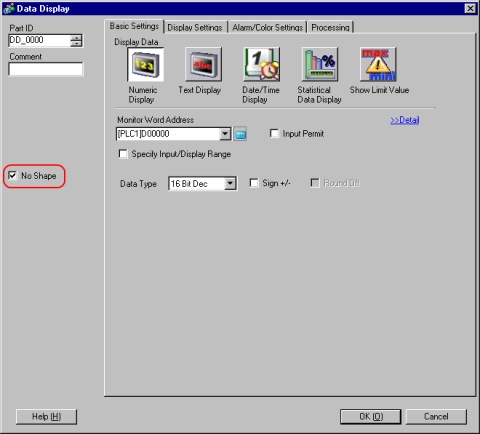
|
|
| 3. |
Select the [Alarm/Color Settings] tab. Designate [Numeric Value Color] and [Plate Color] that matched to the image. Click [OK (O)]. |
|
|
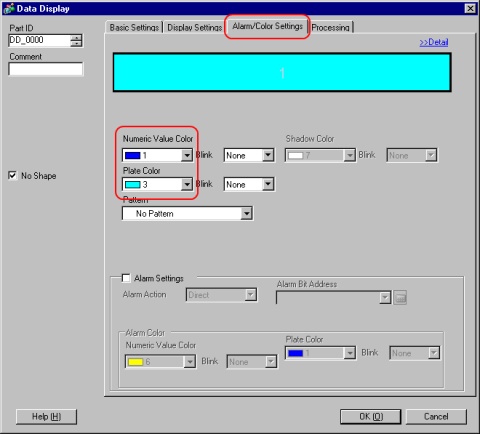
|
|
| 4. |
Place the data display, that has been pasted on the base screen, on the image. |
|
|
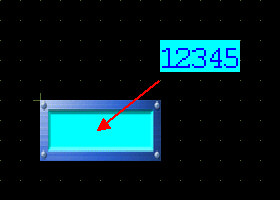
|
|
| 5. |
If the data display is behind the image, right-click it to select [Order (O)] and then [Bring to Front (T)]. |
|
|
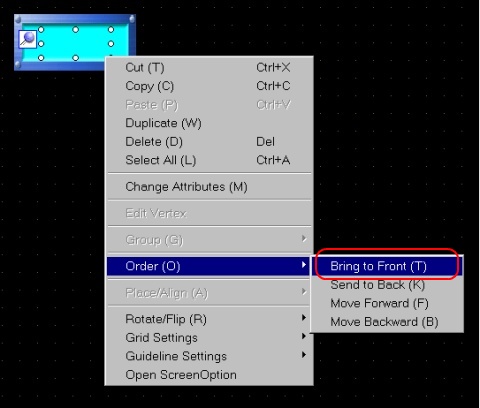
|
|
| 6. |
To arrange the positions of the data display and the image, select both by mouse and right-click to select [Place/Align (A)] and then [Align Center (Horizontal) (C)] and [Align Center (Vertical) (M)]. |
|
|

↓
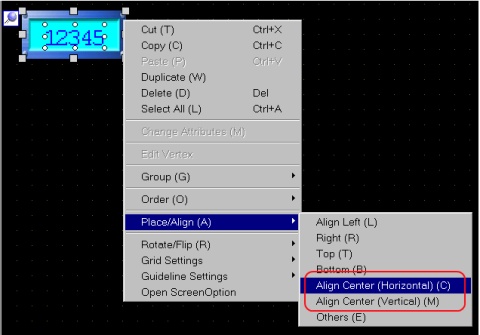
|
|
| 7. |
In case to use them as one part, right-click to select [Group (G)], and then [Group (E)]. |
|
|
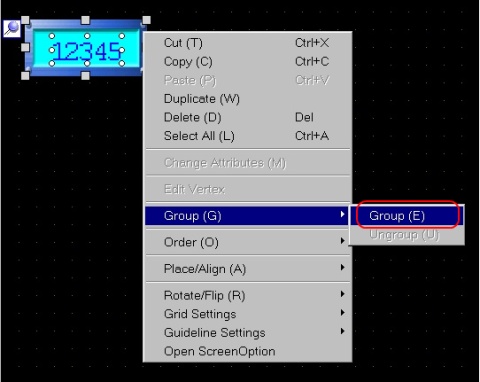
|

