 |
| PS
Series |
|
 |
| Note |
| 1. |
It is prohibited to copy the contents of this document, in
whole or in part, except for the user's personal use, without
the permission of Digital Electronics Corporation of Japan. |
| 2. |
The information in this document is subject to change without
notice. |
| 3. |
This document was written with care; however, if you should
find any errors or omissions, please contact Digital Electronics
Corporation and inform your findings. |
| 4. |
Please be aware that Digital Electronics Corporation is not
responsible for any damages resulting from the use of our products. |
| 5. |
All product names that appear in this document are the trademarks
of their companies. |
|
| |
| SNTP(Simple Network Time Protocol) |
| It communicates regularly with the SNTP server on the network
by using the SNTP client function, and the time of the system of
PS-3600G can be synchronized. |
| |
| Settings |
The SNTP client is set with the control panel.
When the SNTP icon in the control panel is double-clicked,
the SNTP properties dialog is open. in the control panel is double-clicked,
the SNTP properties dialog is open. |
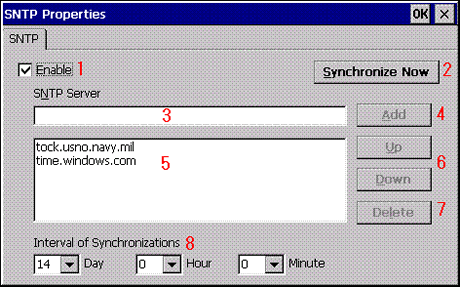 |
| SNTP Properties Dialog |
| |
| Description of Items |
| No. |
Item |
Description |
| 1 |
Enable check box |
When checking it, the client function becomes effective,
and it synchronizes regularly.
When the check is removed, the client function is invalidated, and it doesn't
synchronize.
Other settings cannot be done when invalidating it. |
| 2 |
Synchronize Now button |
It synchronizes with the server by the content being set
now.
When the effective check box is removed, it is not possible to use it.
The preservation of the setting is necessary for being synchronous. |
| 3 |
SNTP Server input box |
The synchronizing SNTP server name is input. |
| 4 |
Add button |
The content input to the SNTP server input box is added to
the list. |
| 5 |
SNTP Server list |
There are lists of the servers that are set.
A synchronous connected priority level is the order after it lists of this. |
| 6 |
Up button
Down button |
The line that has been selected in the list of the server
is moved up and down.
As a result, connected priority level of the server can be set. |
| 7 |
Delete button |
Delete the line that has been selected in the list of the
server. |
| 8 |
Interval of Synchronizations |
The synchronizing interval with the server of time is specified.
The maximum value that can be set is 31 days 23 hours 59 minutes.
It is not possible to set to less than 5 minutes. |
|
| Last Updated: July 29, 2005 |
|

