SP5000 Series
Note:
- To install this language pack, the Enhanced Write Filter (hereafter described as "EWF") must be set to "Disable".
How to install
-
Execute the Control panel.
- Select the Clock, Language, and Region.

- Select the Region and Language.
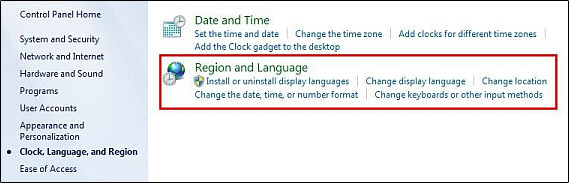
- Select the Keyboards and Languages tab.
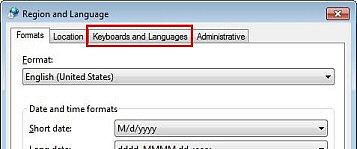
- Select the Install/uninstall languages... Button.
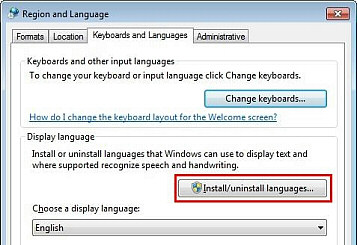
- Select the Install display languages.
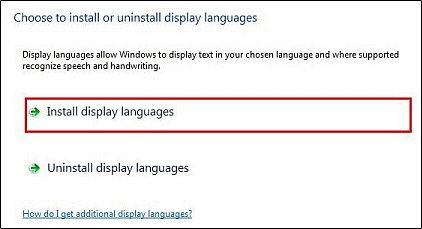
- Select the Browse computer or network.
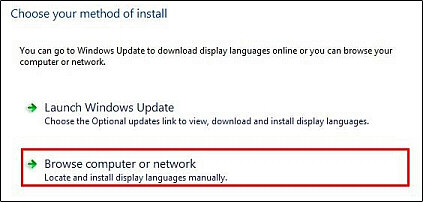
| NOTE |
| Windows Update cannot be used. |
|
- Select Browse…button, and select a file for install.
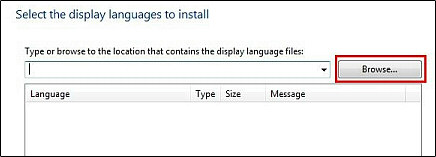
- Select the Next button.
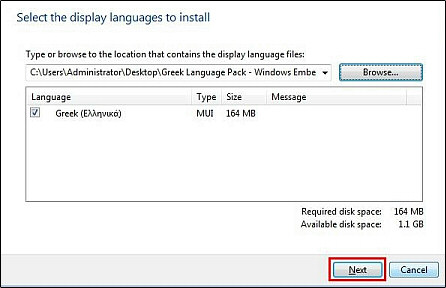
| NOTE |
| This screen is a screen where Greek is installed. |
|
- Select the Next button after selecting "I accept the license terms".
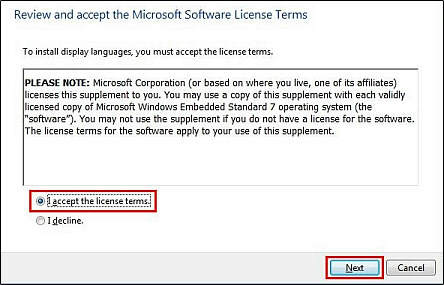
- Wait for a while...
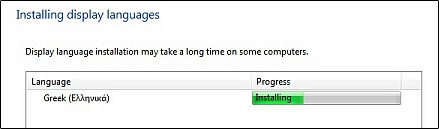
- Select the Next button.
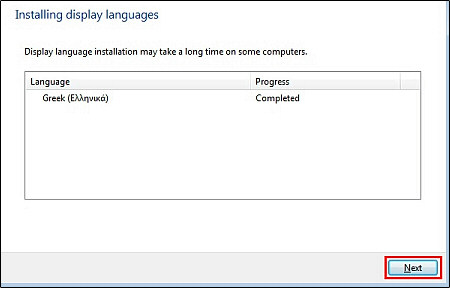
- Language installation ended.
Select the Close button.
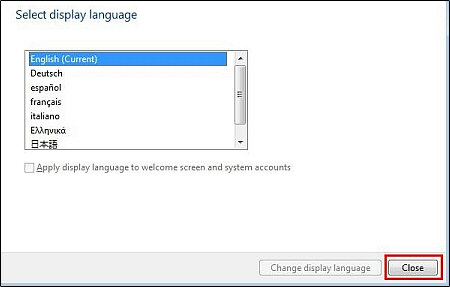
-> Return to [ Windows® Embedded Standard 7 SP1 Language Pack ] download page
|

