Does the phenomenon continue after you run [Check Display Pattern] in offline mode?
Cause
If the position, thickness, and length of the lines remain the same on the screen for [Check Display Pattern] of [Maintenance Menu] in offline mode, the GP may be faulty.
Solution
To determine whether the problem is in the GP or not, follow the procedure below to check the lines (streaks) on the screen for [Check Display Pattern] in offline mode.
Go to offline mode and touch [Maintenance Menu] on the item changeover switch.
[Maintenance Menu] screen opens. Select [Check Display Pattern].
[Check Display Pattern] screen opens. If the position, thickness, and length of the lines (streaks) remain the same all the time, or if the screen is white, the display unit may be faulty. Please contact your local distributor.
![]() T.11.2 Telephone Contact
T.11.2 Telephone Contact
[Check Display Pattern] screen. To exit, touch anywhere on the screen to return to the [Maintenance Menu], and then touch [Exit].
Are cross-talk patterns displayed?
Cause
A color STN panel and a monochrome LCD panel may produce the following phenomena due to the characteristics of liquid crystal panels:
Screen flickering
Uneven screen brightness
Lines appear that do not exist originally, and as they flow, they extend the existing lines (cross-talk).
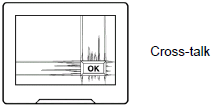
Solution
This problem may be relieved by adjusting the contrast of the display unit. Adjust the contrast by following the procedure described in the following.![]() M.2.1 Adjusting the brightness/contrast
M.2.1 Adjusting the brightness/contrast