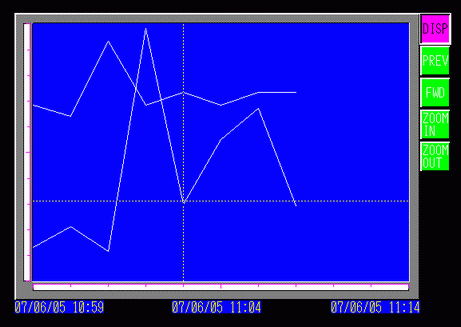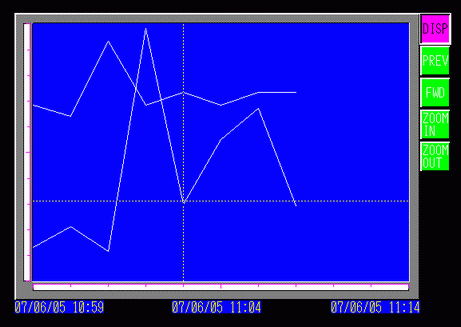
Touch the "Display Historical Data" switch ([DISP]) to switch to Display Historical Data Mode.
Touch Scroll for Old Data Switch, and you can scroll back to previous data on the display. To exit Display Historical Data Mode, touch the "Display Historical Data" switch again, or switch the screen.
When [Use Memory Card as Backup Area] is selected in the [Mode] tab in the Sample settings, you can use Show Cursor, Zoom in and Zoom out, and the search functions described below.