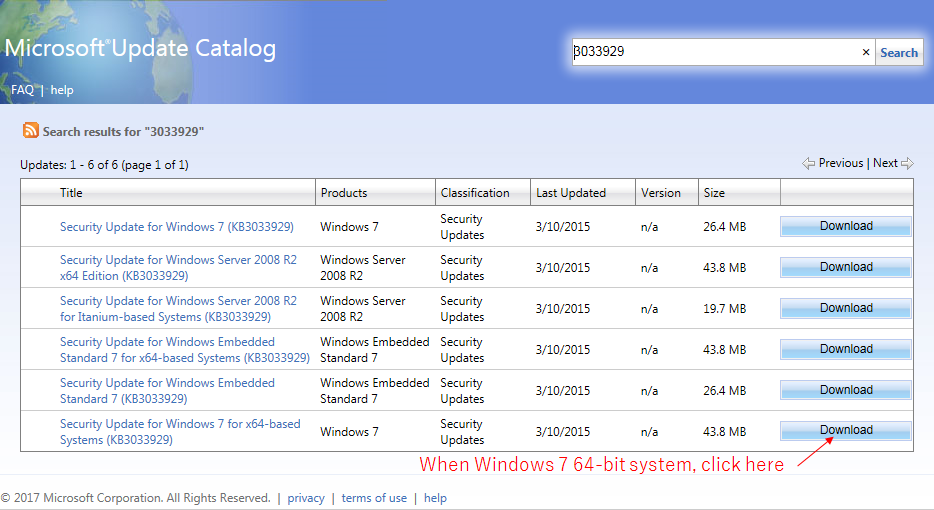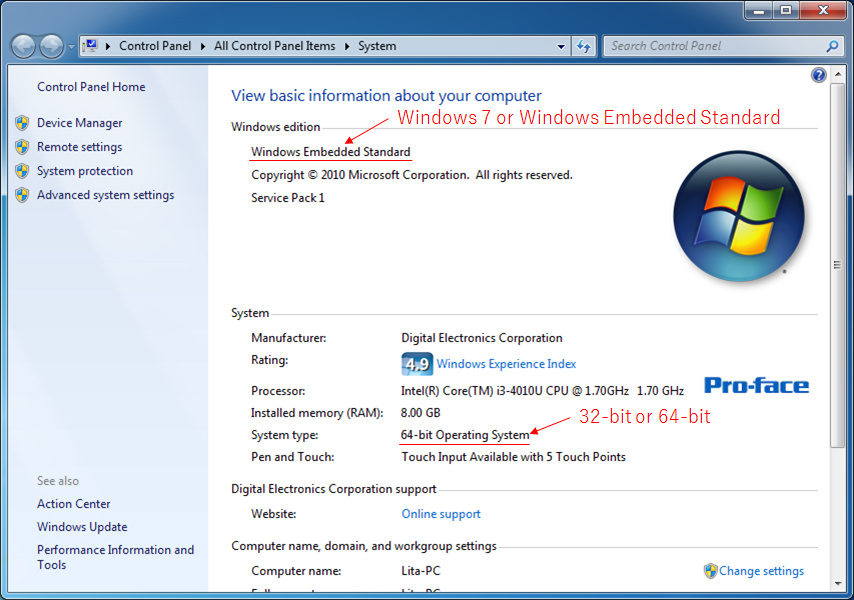|
|||||
SP5000 Series>SP5000 Series Multi Display Adapter >Multi Display Adapter Utilities >Installation Procedure >Installation Procedure of Windows UpdateInstallation Procedure of Windows Update When some Windows Updates required for installing MDA Utilities have not been installed in your computer, the following message might be shown after the MDA Utilities Installer runs. 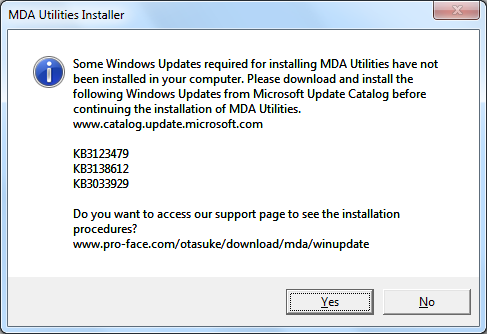
Trouble Shooting When run the Windows Update, following error may occurred if Windows Update Service is disabled. Please Enable Windows Update. [Procedure of Enable Service] Control Panel > Administrative Tools > Servises > Select "Windows Update" Action > Properties > set Startup type to "Automatic (Delayed Start)", "Automatic" or "Manual" and push Start button. We recommend to reset to the original status after installed Windows Update. 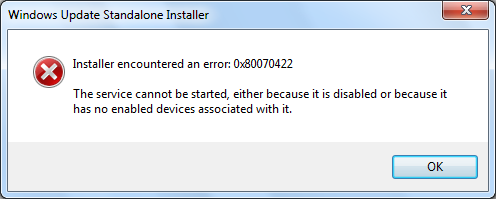
|