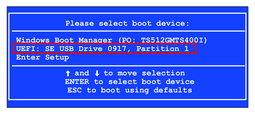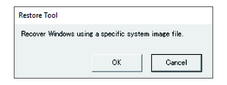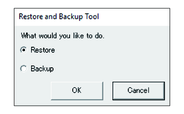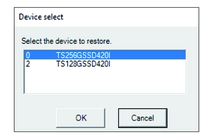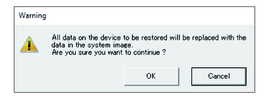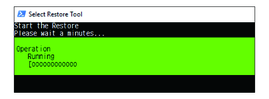System Recovery
To restore the system, recovery media is required. Prepare the optional recovery USB (PFXYP6RUSW10 or PFXYP6RUSW1021) that was purchased, or the recovery USB created with the Recovery USB Creation Tool.
-
The optional recovery USB recovers the operating system only. If you require backup in addition to recovery of the operating system, refer to System Backup.
-
When HORM is enabled or immediately after hibernation, system backup or recovery will not run properly. Perform system backup or recovery after first disabling HORM and then shutting down the product.
- Insert the recovery media to this product.
- Turn on the product.
- While the boot screen is displayed, press the [F7] key.
- Enter the password (default password: Pw#12345).
- Select the recovery media name.NOTE: For the optional recovery USB, the name starts with "UEFI". (The name below is for reference only.)
- If you recover the system with the optional recovery USB, select OK. To restore the system with a recovery USB created with the Recovery USB Creation Tool, select .
- Select the disk to recover. If there is only one storage, the following screen does not appear and skip to step 8.
- If you are using the optional recovery USB, or if there
is only one backup file (*.wim file) in the recovery USB created with the Recovery
USB Creation Tool, go to step 9.
When using a recovery USB created with the Recovery USB Creation Tool, select the drive labeled "Other label" > select the wim backup file > select Open. - In the confirmation screen, select OK.
- Recovery begins.
- After recovery is complete and the following screen is displayed, remove the recovery media from the product and select either Restart or Shutdown.