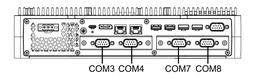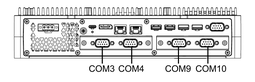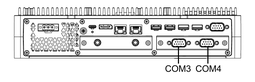Before Using Serial Interface Options
The following are some notes on using the serial interface options below.
-
RS-232C isolated x 2
-
RS-232C x 4
-
RS-422/485 isolated x 2
With serial interface options, because of the option’s internal structure, COM port numbers are assigned that currently do not physically exist. Before using a serial interface option, review the following notes on COM port numbers.
Caution on Installation:
When attaching
serial interface options to both open slots on the Advanced Box or
Advanced Model, attach to Slot 1 first. Refer to Parts Identification and Functions.
About COM port numbers:
The serial port
on the Box Module is assigned as COM1, and the COM2 port is reserved.
As a result, COM port numbers for serial interface options start from
COM3.
Also, even a serial interface option with 2 physical ports has 4 ports internally.
About RS-232C isolated x 2 and RS-422 x 2:
After mounting to the body, from the left the ports are COM3 and
COM4. As mentioned above, there are 4 ports internally so COM5 and
COM6 also exist. However, you cannot use COM5 and COM6 even though
they appear in the Windows® Device Manager and other
applications.
About RS-485 x 2:
After mounting to
the body, from the left the ports are COM5 and COM6. As mentioned
above, there are 4 ports internally so COM3 and COM4 also exist. However,
you cannot use COM3 and COM4 even though they appear in the Windows® Device Manager and other applications.
About RS-232C x 4:
At the end of the
cables, RS-232C ports are
numbered P2 to P5. Ports are assigned in order, starting from P2,
COM3 to COM6. For this option, the physical and internal ports match.
If serial interface options are attached to both slots:
Slot 1 is
from COM3 to COM6, and Slot 2 is from COM7 to COM10. Disabled numbers are as described
above
for serial interface options: for RS-232C isolated x 2 and RS-422 x 2 the latter 2
ports are disabled, for RS-485 x 2 the first 2 ports are disabled.
For RS-232C x 4, all 4 ports
are enabled.
Example 1:
If RS-232C isolated x 2 is attached to Slot
1, and RS-422 x 2 is attached to Slot 2, COM3, COM4, COM7, and COM8 are enabled.
Example 2:
If RS-232C isolated x 2 is attached to Slot
1, and RS-485 x 2 is attached to Slot 2, COM3, COM4, COM9, and COM10 are enabled.
If a serial interface option is attached to only one of
the 2 slots:
Whether connected to Slot 1 or Slot 2, disabled numbers are as described above for
each
serial interface option.
Example 1:
When the
WiFi/Bluetooth option is attached to Slot 1, and RS-232C isolated x 2 is attached
to Slot 2, COM3 and COM4 are enabled.