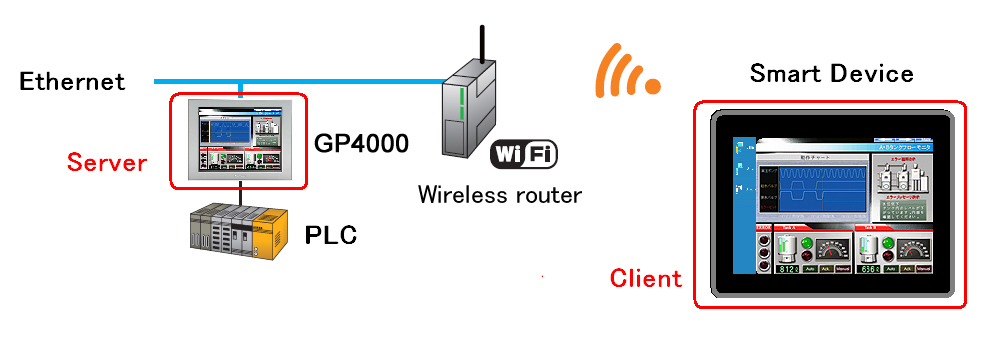Operation Settings (For iPhone, iPad, iPod touch)
- I'd like to know the settings for using the Pro-face Remote HMI function (For Client)
- You need to be prepared as described below before using the Pro-face Remote HMI function.
1. Get a GP unit (Server) and a smart device (Client) available on the same network.
Configure an infrastructure and an environment such as Wireless, VPN at your own risk.
2. Download the Pro-face Remote HMI application to your smart device.
→"How can I download (purchase) the application?"
3. Tap the Pro-face Remote HMI on the smart device to start it. You need to set a start-up password only at the first startup.
→"What is the start-up password?"
4. After the Pro-face Remote HMI starts, the server list screen appears. Register the Server you want to connect to in this server list. The registered Server is connected.
→Registering a Server to the server list "I'd like to know how to add a connection destination."
→Connecting to the registered Server "I'd like to know how to connect Client to Server."
5. When Client is connected to Server, there are the synchronous mode and the asynchronous mode.
→"What is the synchronous mode?"
→"What is "Server"?"
Recommendation Following are the recommendations for safe usage of Pro-face product that connects to network.
- Prior confirmation with the network administrator about how mobile devices can connect to HMI without compromising network security.
- Create or update of an access point that is configured for strong network authentication & encryption.
- Access point is combined with a firewall configured to block access to all devices except the HMI with mobility, and to block all ports except those needed for Pro-face Remote HMI. See the details about the port.
- If the mobile device connects to the HMI using the cellular network then in addition to the above firewall configuration, it is important that the cellular modem which provides a gateway to the cellular network has also enabled functions for VPN & authentication. These functions will stop other unknown devices on the same cellular network from connecting to the industrial network via the cellular modem without a password.
a. VPN functionality is provided by the Mobile device's OS and must also be activated & required on the cellular modem.
b. VPN is also recommended for use with other GP-Pro EX tools off-site, such as GP-Viewer EX, etc...