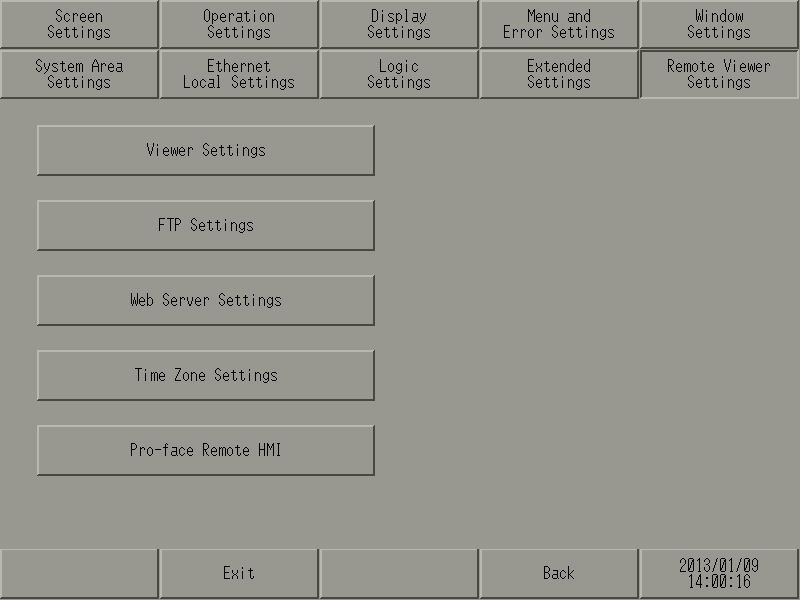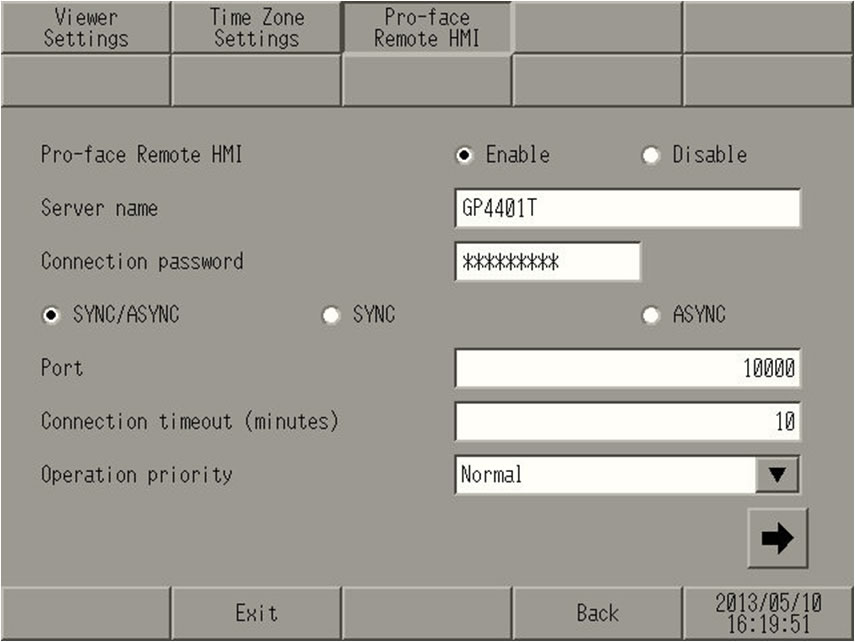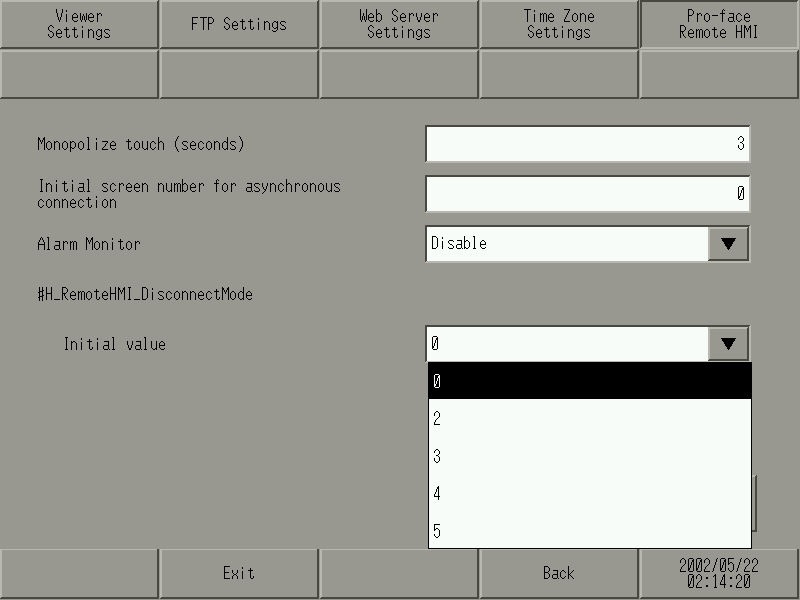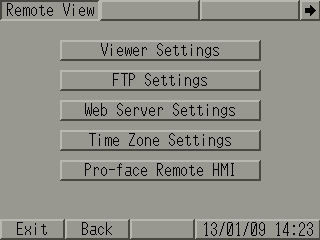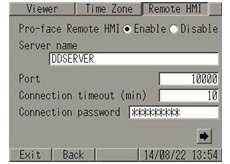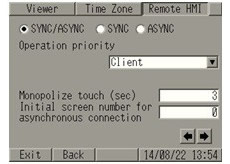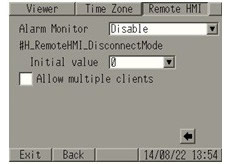Operation Settings (For Server)
- Can the 'Pro-face Remote HMI' function be set in the offline mode?
- 'Pro-face Remote HMI' can be set in the offline mode.
You can set it in [Remote Viewer Settings] of [Main Unit Settings].
Settable items and input conditions are the same as those of GP-Pro EX Editor.
→"I'd like to know settings for using the Pro-face Remote HMI function. (For Server)"
1. [Pro-face Remote HMI]
2. [Server name]
3. [Connection password]
4. [Connection]
5. [Port]
6. [Connection timeout]
7. [Operation priority]
8. [Monopolize touch]
9. [Initial screen number for asynchronous connection]
10. [Enable Address Monopolize Touch]
11. [Use Alarm Monitor]
12. [#H_RemoteHMI_DisconnectMode]
13. [Allow multiple client connections]