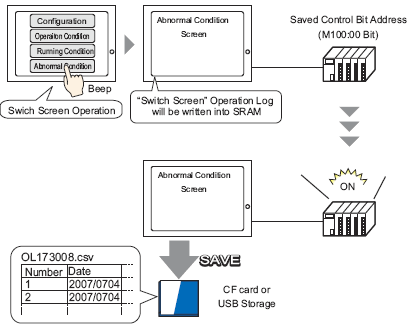
Maintaining a history (log) of operations on the display unit is useful in analyzing causes of problems, such as what operations were run before an error occurred. Also, by setting [User ID] in the Password Settings, you can identify the person operating the system.
Normally, the Operation Log, which is stored in SRAM on the display unit, is automatically saved for a designated number of entries. You can also save to a designated CF Card or USB Storage by setting ON bit 0 in the control address. When saving, the log is converted to CSV format, so you can view it on a PC or using the [Show CSV] on the display unit.
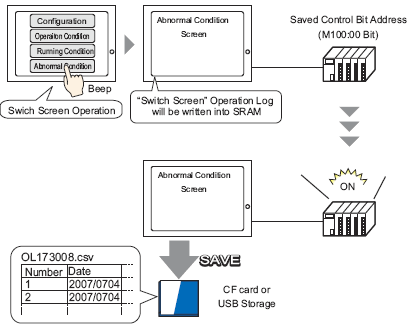
![]()
To set the User ID, enable [Add User ID] in the [Password Settings] and you will be able to register a User ID.![]() 22.9.1.1 Password Settings
22.9.1.1 Password Settings
On the display screen, you can view operation logs stored on the CF Card or USB Storage by using Special Data Display [File Manager] and [CSV Display].![]() 25.7 Displaying/Editing CSV data on the Screen
25.7 Displaying/Editing CSV data on the Screen
When recording the operation log, values stored in the specified word addresses can be read at the same time.![]() 22.9.2 Operation Log Settings
22.9.2 Operation Log Settings