![]()
Please refer to the Settings Guide for details.
 22.9.2 Operation Log Settings
22.9.2 Operation Log Settings
![]()
Please refer to the Settings Guide for details.![]() 22.9.2 Operation Log Settings
22.9.2 Operation Log Settings
If Retain Control Bit Address is set ON, the accumulated Operation Log in the display unit's SRAM is converted to CSV format, and saved to a CF Card or USB Storage.
From the [Common Settings (R)] menu, select [Operation Log Settings (G)], or click ![]() .
.
The Operation Log setting screen opens. Select the [Enable Operation Log Function] check box and select the number of [SRAM Records] to save.
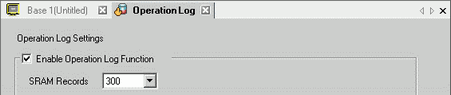
![]()
The SRAM size is determined by the selected [SRAM Records].
If the selected number of records exceeds SRAM size, it will be saved to the CF Card (or USB Storage) automatically.
In [Operations to Log], select the operations to record in the Operation Log.
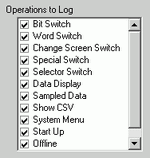
![]()
An operation log can be recorded for each part.
For parts you want to record an operation log, select the [Include in Operation Log] check box.
Even when setting up individual parts, on the operation log screen select the [Enable Operation Log Function] check box.
For a list of applicable parts, please refer to the following.![]() 22.7.2 Operation Log Settings for Each Part
22.7.2 Operation Log Settings for Each Part
In [Save In] select [CF Card].
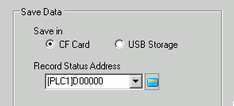
In [Record Status Address], allow writing to the CF card set up the address.
Select the [Operation Trigger] check box.
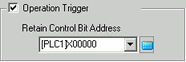
In the [Retain Control Bit Address] box, set up the bit address that triggers saving.
Select [Operation when there is insufficient space].
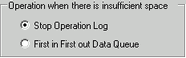
In the [CSV Format Settings] [Date], [Time], [Language] fields, set up the CSV display format.
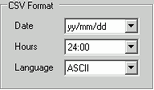
![]()
[Item Name] in the saved CSV File appears in English no matter which language is selected as the [Language].