You can draw Image Sensor Displays on the base screen only.
You can draw up to 1000 Image Sensor Display in each project.
You can display, including Window parts configured with the [Continuous Read] option, up to four Image Sensor Displays on a single screen (or three Image Sensor Displays when using Global Windows).
![]() 12.9 Displaying Multiple Windows on a Single Screen
12.9 Displaying Multiple Windows on a Single Screen
If there are more Image Sensor Displays than can be displayed on a screen, then the first Image Sensor Displays that begin operating take priority. The other Image Sensor Displays will not appear on the screen.
Two different Image Sensor Displays on a screen cannot display the picture from the same image sensor. When there are multiple Image Sensor Displays displaying the same image sensor, the last Image Sensor Display showing the image will display properly, while the other Image Sensor Displays are blacked out.
When the image sensor picture cannot display, the image displays as either noise (snow) or is blacked out.
If the camera becomes disabled while the image is displayed or communication is interrupted, the image displays as either noise (snow) or becomes blacked out. Once the camera is restored, the image will display again.
If you are using the GP3000 Series, set both the X-coordinate of the position of the Image Sensor Display and the width of the Image Sensor Display in 4-pixel increments. If not set properly to 4-pixel increments, the values will be automatically adjusted to 4-pixel increments.
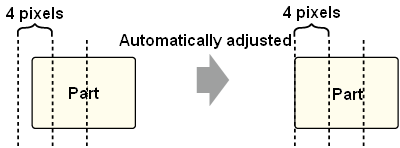
The centerpoint of the picture from the image sensor displays in the center of the Image Sensor Display.
The displayed image is determined by the size of the Image Sensor Display and size of the picture from the image sensor.
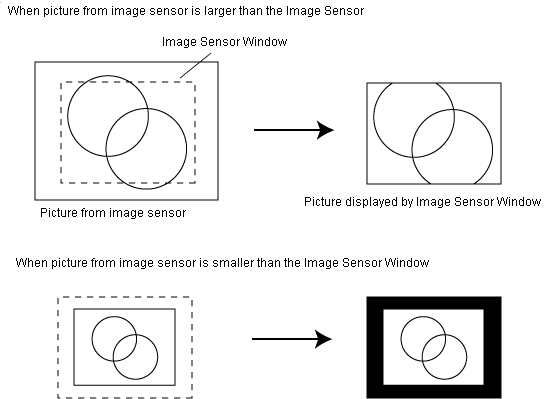
When using Ethernet Multilink, only the master display unit can use the Image Sensor Display. Slave display units cannot use the Image Sensor Display.