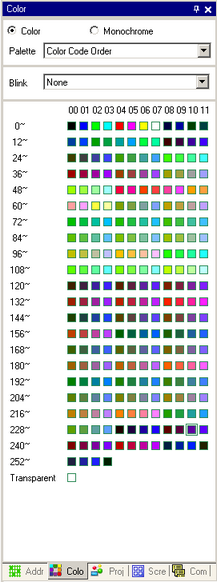
You can directly drag and drop the color from the color palette to the parts on the screen editor to change a color attribute.
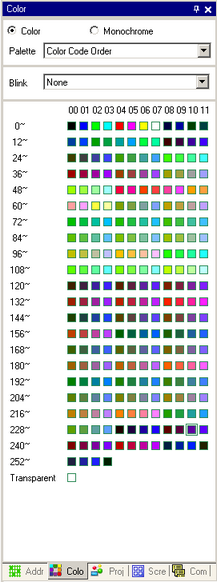
Color/Monochrome
Select the color or monochrome palette.
If you select the monochrome model in the display, you cannot select [Color].
Palette
Select the type of palette to display from [Color Code Order] and [Hue Order].
Blink
Select the blink type from [None], [Medium], [Fast], or [Slow].
![]()
Depending on your display unit's model and [Color] settings, you may not be able to set Blink (from the [Project] menu, point to [System Settings] and click [Display Unit]).
![]() 1.6 Supported Colors
1.6 Supported Colors
Color Select
The list of displayed colors depends on the type of [Palette].