"Level Mode" and "User ID Mode"
The password input window/user ID and password input window appears when you access a screen with a security level higher than the one that is currently displayed.
Depending on the "Password Settings", either "Level Mode" (set password) or "User ID Mode" (set user ID and password) is displayed.
The entered password is displayed using asterisks (*).
Password/User ID Input Windows
For "Level Mode", only the password input window is displayed.
In "User ID Mode", each window is displayed by touching the input area in the user ID and password input window.
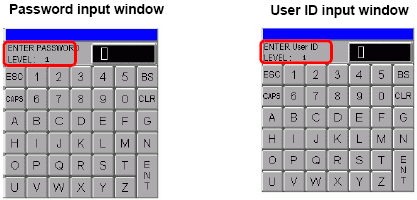
ESC
Cancel the password/user ID input, and close the input window.
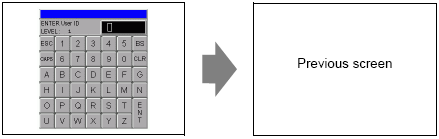
![]()
When you use both Change Screens by Touch and Change Screens from the device/PLC, confirm that the [Reflect in Device/PLC] option is selected from the System Settings [Display Unit] page, [Display] area. If the check box is cleared, when a Change Screen operation is run from the device/PLC you cannot cancel even by pressing the [ESC] key .
![]() 5.4.2.1 Display Unit [Display] - Screen Settings
5.4.2.1 Display Unit [Display] - Screen Settings
CAPS
Changes between uppercase and lowercase letters.[CAPS] When the key is displayed in reverse color (black), it will input lowercase letters.
![]()
Even if you change between uppercase and lowercase letters, the keypad will only display in uppercase letters.
ENT
Secure the input password/user ID.
LEVEL(Request Level Display)
Shows the security level of the screen you are accessing.
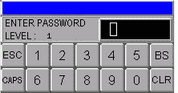
![]()
The current level and the request level can be seen from the internal device addresses. The values are stored in the following internal device addresses.
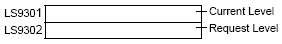
LS9301 and LS9302 are read-only. When there is a password request in LS9302, the security level is stored and the value returns to 0 when the password input is complete.
User ID & Password input window
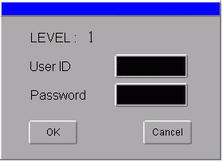
LEVEL(Request Level Display)
Shows the security level of the screen you are accessing.
![]()
The current level and the request level can be seen from the internal device addresses. The values are stored in the following internal device addresses.
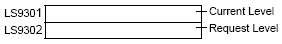
LS9301 and LS9302 are read-only. In LS9302, if there is a request for the user ID and password, the security level is saved and will return to 0 when the user ID and password input is complete.
User ID (User ID input)
Display the User ID Input window by touching the input area. Also, display the User ID input in the User ID Input window.
Password (Password Input)
Display the password input window by touching the input area. Also, the password entered in the password input window is displayed as asterisks (*).
OK
The input User ID and Password are compared with internal records, and if the security level (required level) is satisfied, the screen is displayed.
![]()
Error messages will be displayed in the following situation.
Inputting User ID that is not registered
Inputting User ID that does not satisfy the required level
Inputting password that does not match the User ID.
Cancel
Close the User ID & Password input window to return to the original screen.