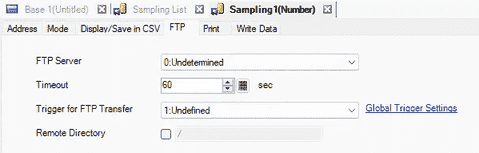
These settings are for specifying the destination and the transfer trigger of sampled data saved in CSV format.
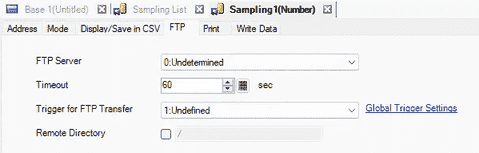
FTP server
From the list, select the FTP server for the transfer destination.
FTP server details are defined in [System Variable] - [FTP Server].
 28.10.2 FTP Server Settings Guide
28.10.2 FTP Server Settings Guide
Time out
For when the FTP server does not immediately respond to an access request, set the wait time from 10 to 120 seconds.
FTP Transfer Trigger
Select the start transfer trigger from the list.
Set up trigger details from [Common Settings] - [Global Trigger Settings].
Global Trigger Settings
Changes the display to the Global Trigger Settings.
 5.5.1 Common Settings - Global Trigger Settings
5.5.1 Common Settings - Global Trigger Settings
Remote Directory
Select the check box to transfer the sampling data to a specified directory on the FTP server.
Example: If "Storage" is specified, the CSV file for the sampling group 1 is transferred to the "/Storage/SAMP01" directory. “SAMP01” is a directory automatically created for each sampling group.
 25.14.5 Saving to CSV
25.14.5 Saving to CSV
![]()
Create the destination directory on the FTP server in advance.
Supported characters for the directory name are single-byte alphanumeric characters and symbols.
Single-byte symbols: / _ - ( )
You can also define sub directories. The maximum number of levels depends on the FTP server specification.
Example: If "Storage/1_SUB" is specified, the CSV file for the sampling group 1 is transferred to the "/Storage/1_SUB/SAMP01" directory.