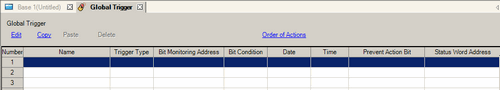
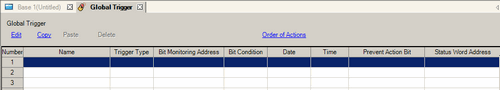
Edit
Opens the New or Edit dialog box for the global trigger.
 5.5.1.1 [Common Settings] - [Global Trigger] dialog box
5.5.1.1 [Common Settings] - [Global Trigger] dialog box
Copy
Copies the settings for the selected global trigger.
Paste
Pastes the copied global trigger to the selected row.
If the row already has a global trigger with defined settings, then it is overwritten.
Delete
Deletes the selected global trigger.
Order of Actions
Displays in a list functions applied to the global trigger.
When the trigger condition is satisfied, the functions are run from the top item in the list. Once a function is complete, the next function is run.
You can change the processing order by changing the order of functions in the [Order of Actions] dialog box.
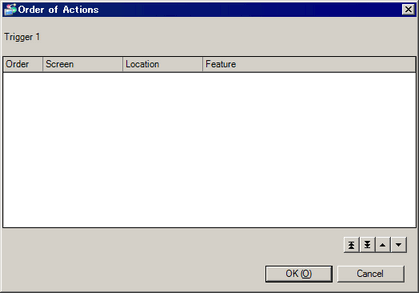
![]()
If the condition for multiple global triggers are satisfied at the same time, the processing order is not assured.
To Top / Move up
Moves the function selected in the list either to the top or up one row.
To Bottom / Move down
Moves the function selected in the list either to the bottom or down one row.