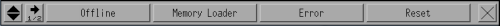
This section explains the system menu that is displayed when using the SP5000 Series Open Box.
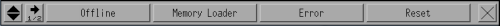
Offline
Touch this switch to go to offline mode.
Memory Loader
Touch this switch to start Memory Loader. Touch to display the screen below.
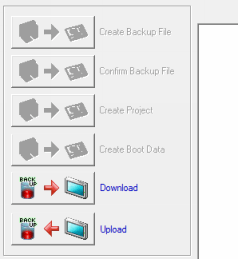
Refer to the following on how to transfer using external storage.
![]() 39.2.2 Transfer - SP5000 Series Open Box
39.2.2 Transfer - SP5000 Series Open Box
![]()
If you are using WinGP that was installed in the Program files folder, [Memory Loader] will not run. For the transfer procedure, refer to the following.
![]() 39.2.2 Transfer - SP5000 Series Open Box
39.2.2 Transfer - SP5000 Series Open Box
Download
Move to the download screen. Transfers the backup file (*.cmlx) on external storage to the display unit.
Upload
Move to the upload screen. Saves the project on the display unit as a backup file (*.cmlx) on external storage.
Error
Always displays the latest error message in a single line. If the message is longer than one line, only the amount that can display in a single line is displayed.
Reset
Touch this option to reset WinGP.