Backing up the backup memory (SRAM) data onto the CF/SD card
Steps ![]() M.12.1 Backing up SRAM data onto a CF/SD card before transferring a new project file
M.12.1 Backing up SRAM data onto a CF/SD card before transferring a new project file
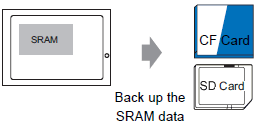
|
Backing up the backup memory (SRAM) data onto the CF/SD card Steps |
|---|
|
|
|
Show the Transfer Screen Procedure |
|---|
|
Changes the state of the display unit to accept transfer while in Offline mode.
|
|
Forces a change to the transfer screen |
|---|
|
If a project file cannot be transferred, the display unit will change its state to force accept transfer.
|