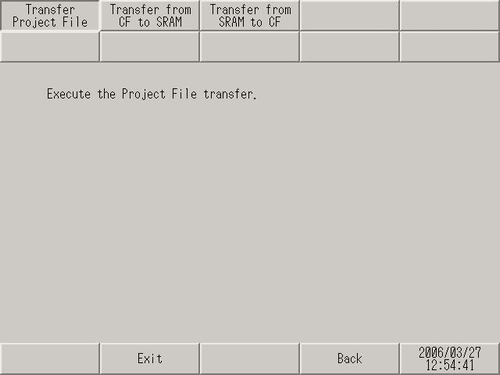![]()
-
For details about the setting screen, refer to the setting guide.
 M.17.7.1 Transfer - Transfer Project File
M.17.7.1 Transfer - Transfer Project File
To transfer in Offline mode, you can change the display unit into transfer mode (waiting to receive project).
![]()
For details about the setting screen, refer to the setting guide.
![]() M.17.7.1 Transfer - Transfer Project File
M.17.7.1 Transfer - Transfer Project File
Go to offline mode and touch [Transfer] on the item changeover switch.
After the [Transfer] screen opens, touch [Transfer Project File].
![]()
If you are using WinGP that was installed in the Program files folder, the restart WinGP dialog box appears. Touch [Yes], and after WinGP is restarted skip to step 5.
In the [Save File] dialog box, touch [Yes].
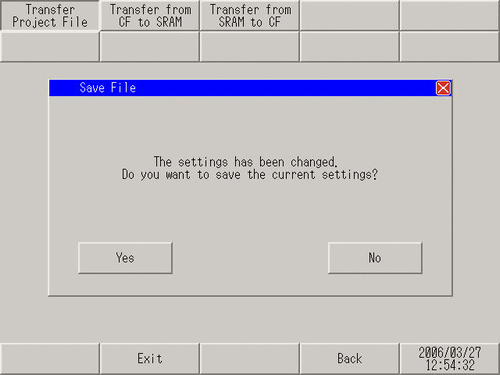
The [Saving the setting] message box appears.
When [Execute the Project File transfer] appears, transfer the project file from GP-Pro EX.