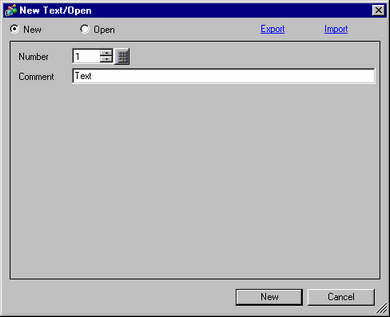
From the [Common Settings] menu, click [Text Registration] to display the following screen.
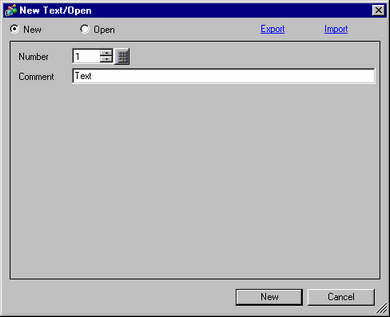
New Project File
Select when registering text screens.
Number
Set a text screen number from 1 to 8999.
Comment
Set a comment for the registered text.
Open
Select when opening an existing text screen.
Export
Saves registered text screen data in TXT file format or CSV file format.
![]() 17.7.4 Text Registration - Export Text Screen
17.7.4 Text Registration - Export Text Screen
Import
Imports Text Data files (*.txt or *.csv) to a project.
![]() 17.7.5 Text Registration - Import Text Screen
17.7.5 Text Registration - Import Text Screen
Open
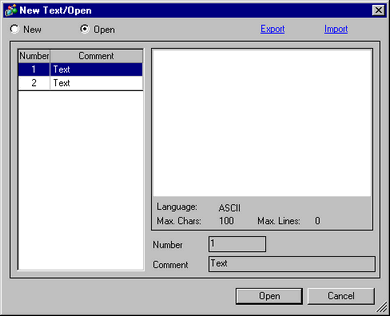
Open
Select when opening an existing text screen.
![]()
To delete or copy the text that is already registered, open [Project Window], select the applicable text from [Common Settings]-[Text], then right-click and select [Delete] or [Copy].
Text List
Displays the list of text in a project.
Select the text you want to open.
Number
Displays the text screen number for the registered text.
Comment
Displays the comment for the registered text.
Preview Window
Displays the text selected in the text list.
Language
Displays the language that is set up. When [Input Multiple languages] is selected, "Multilanguage" is displayed.
Max Characters
Displays the maximum number of characters to be registered on each line for the text selected from the text list.
Max Rows
Displays the maximum number of rows to be registered for the text selected from the text list.
Number
Displays the text number for the text selected from the text list.
Comment
Displays the comment for the text selected from the text list.