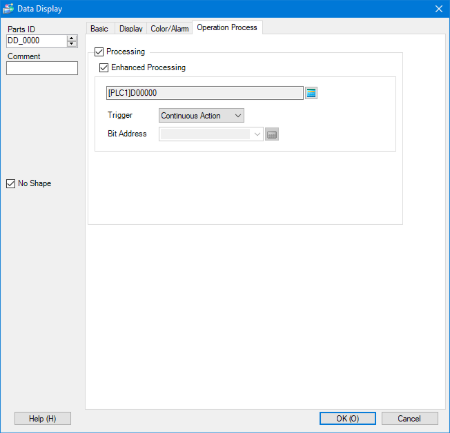
You can specify the settings when [Enhanced Processing] is selected in the [Operation Process] tab.
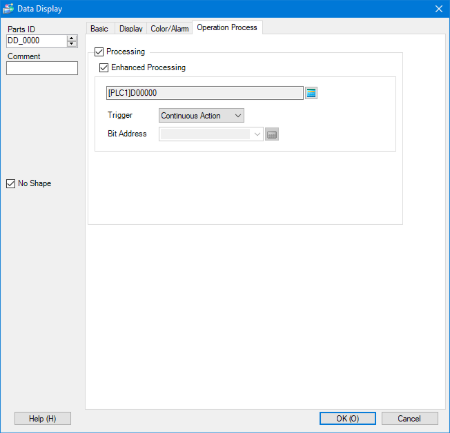
Conditional Expressions
The result of the defined expression appears in the Data Display. Click the icon ![]() to open the [Numeric Expression] dialog box where you can set the expression.
to open the [Numeric Expression] dialog box where you can set the expression.
![]() Numeric Expression
Numeric Expression
![]()
If an operation produces a divide-by-zero or BCD conversion error, the result of the operation is undefined. The error code is stored in the system variable #H_Expression_Err_Status.
![]() A.2.2.2 Word Type - #H System Variables
A.2.2.2 Word Type - #H System Variables
Trigger
Select from the following, the condition that executes the [Expression].
Continuous Action
Always executes the set expression.
While Bit is ON
While the [Bit Address] is ON, executes the set expression. While the [Bit Address] is OFF, the expression is not executed and displays the value of the [Monitor Word Address] specified in the [Basic] tab.
Bit Address
When the [Trigger] is set to [While Bit is ON], define the trigger address.
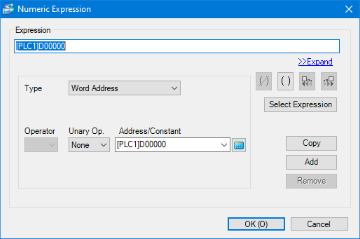
Conditional Expressions
Define the expression. You cannot type the expression.
Click to select a value.
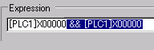
Type
Select the type of conditional expression: [Word Address] or [Constant].
Word Address
Sets up word addresses in the expression.
Constant
Specify a value between 0 and 4294967295.
Data Type
Select the data type. If you set [Type] = [Constant], select [Dec], [Hex] or [Oct]. This property does not display if you set [Type] = [Word Address]. The [Data Type] setting in the [Basic] tab is applied.
Operator
If you have added an address or a value to the expression using [Copy] or [Add], select an operator from [+], [-], [/], [*], [&], [|], [^], [%], [<<], and [>>].
Unary Op.
Select an Unary operator from [-], [~], and [None].
Address/Constant
Specify an address if the [Type] is [Word Address], or a value if the [Type] is [Constant].
Expand
Enlarges the script Expression area.
![]()
Removes parentheses set up with ![]() .
.
![]()
Adds parentheses around the selected portion of the expression.
![]()
Moves the selected portion to the left side of the operator.
![]()
Moves the selected portion to the right side of the operator.
Select Expression
Selects the entire expression.
Copy
Copies and adds the selected expression.
Add
Adds a part of the expression.
Delete
Removes a portion of the expression. You cannot select and delete the entire expression. If the expression contains a comparison, you cannot delete any part of the expression.