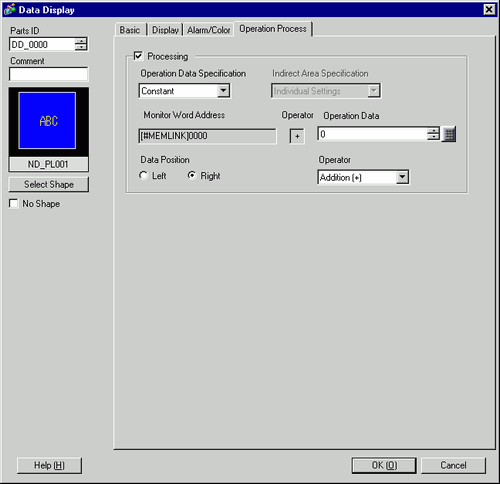
You can perform an arithmetic operation on the data read from the device/PLC, and display the resulting data.
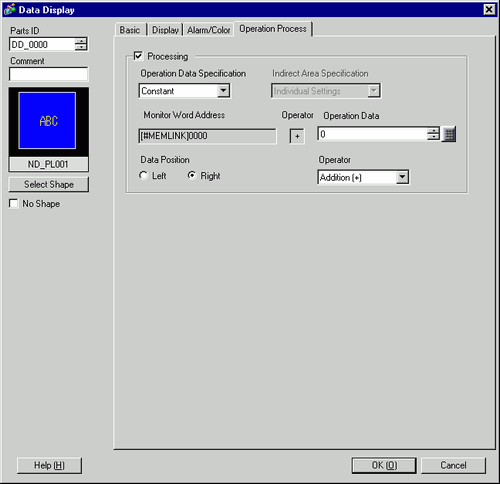
Processing
Set whether to perform an arithmetic operation on the data stored in [Monitor Word Address] and display the result.
![]()
In the following cases, [Processing] cannot be set:
When [Scaling Settings] is set.
When [Alarm Settings] is set.
Enhanced Processing
Specify whether to set up Enhanced Processing. When selected, you can configure to perform calculations on data other than the [Monitor Word Address] and display the result. For information on settings when [Enhanced Processing] is selected, see the following.
![]() 14.11.1.10 Numeric Display - Operation Process - Enhanced Processing
14.11.1.10 Numeric Display - Operation Process - Enhanced Processing
![]()
In the following cases, [Enhanced Processing] cannot be used.
[Allow Input] check box is selected.
The [Address Type] is not set to [Direct Specification].
The [Data Type] is set to either an 8 bit item or [32 Bit Float].
A value 2 or more is set in the [Display Color] - [Ranges].
Operation Data Specification
Select the method to set the data to operate.
Constant
Write a set constant as the data to operate. (Direct Specification)
Address
Designate the address which stores the data to operate. (Indirect Specification)
Address
Designate the address which stores the data to operate. (Indirect Specification)
Indirect Area Specification
Displays when you select [Address] or [Device Type & Address] (in the [Basic] tab, [Address Type]) and when you select [Address] (in the [Processing] tab, [Operation Data Specifications]). Select this method to specify the address for storing the Operation Data.
Area After Display Address
Arithmetic operations take place using the values stored in the [Monitor Word Address], and the address that follows.
Example: When Operation Data Specification is [Address], the Indirect Area Specification is [Area After Display Address], and the Operator is [+].
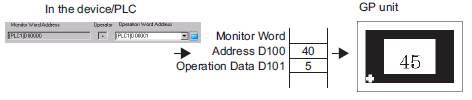
Individual Settings
Select a separate word address for the operation data.
Monitor Word Address
The [Monitor Word Address] specified on the [Basic] tab displays.
Operation Data
For [Word Address] data, set the other data.
If the [Operation Data Specification] is set to [Constant], enter the operation data here. Each [Data Type] on the [Basic] tab has a different size range. If [Address] is set, specify the address where the operation data will be stored.
|
Data Type |
Sign +/- |
Range |
|
|---|---|---|---|
|
8 bit |
Dec |
Disable |
0 to 255 |
|
Enable |
-128 to 127 |
||
|
Hex |
-- |
0 to FF (h) |
|
|
Oct |
-- |
0 to 377(o) |
|
|
Bin |
-- |
0 to FF (h) |
|
|
BCD |
-- |
0 to 99 |
|
|
16 bit |
Dec |
Disable |
0 to 65535 |
|
Enable |
-32768 to 32767 |
||
|
Hex |
-- |
0 to FFFF(h) |
|
|
Oct |
-- |
0 to 177777(o) |
|
|
Bin |
-- |
0 to FFFF(h) |
|
|
BCD |
-- |
0 to 9999 |
|
|
32 bit |
Dec |
Disable |
0 to 4294967295 |
|
Enable |
-2147483648 to 2147483647 |
||
|
Hex |
-- |
0 to FFFFFFFF(h) |
|
|
Bin |
-- |
0 to FFFFFFFF(h) |
|
|
BCD |
-- |
0 to 99999999 |
|
|
Float |
-- |
-9.9e16 to 9.9e16 |
|
Data Position
Select the Operation Data or Destination Word Address display position from [Right] or [Left].
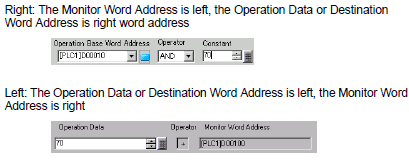
Operator
Choose an operator from [Addition (+)], [Subtraction (-)], [Multiplication (*)], [Division (/)], [Logical AND (&)], [Logical OR (|)] or [Exclusive OR (^)].
![]()
When the data format for a calculation is 32 bit Float, only addition, subtraction, multiplication and division can be performed.
![]()
Any overflowing digits resulting from an arithmetic operation will be ignored. For example, when [16 Bit Hex] is set, the result of "FFFF(h) + 1(h)" would be "0000(h)".
If a division produces a remainder, an error may occur as a result of rounding the decimal point.
Results of base address + offset value calculations are always handled as 16 bit Bin values, regardless of the data length and data format settings.
If a calculation result exceeds 16 bits(maximum value: 65535), bit 0 to bit 15 are handled as the valid bits and the higher-order bits are discarded.