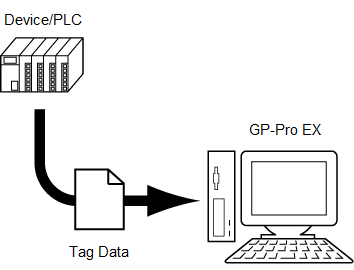
You can access a device using a tag configured on the device/PLC.
To use a tag for the device/PLC, import tag data into GP-Pro EX.
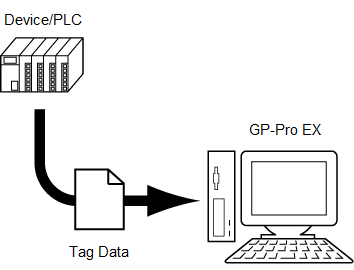
You can use the same tag names and data format used in the device/PLC for the imported tags for data collection (sampling), D-Script/Global D-Script and others.
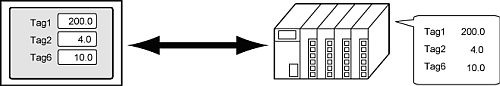
![]()
For models that support the Tag Import feature, see the following.
![]() 1.5 Supported Features
1.5 Supported Features
GP-Pro EX versions that can import Siemens AG's TIA Portal Ethernet tag data differ between display units.
IPC Series, PC/AT compatible machines, and SP5000 Series Open Box
Ver.4.05.100 or later
Other models
Ver.4.06.300 or later
For models that support Siemens AG's TIA Portal, please go to the Proface website.
![]() http://www.pro-face.com/trans/en/manual/1064.html
http://www.pro-face.com/trans/en/manual/1064.html
You can check if the imported tags are identical to the tags on the device/PLC.
![]() 7.8.2 Checking Tag Consistency
7.8.2 Checking Tag Consistency
You can see the current values of tags on the Device Monitor.
![]() 42.5 Monitoring the Value of Device Addresses (Device Monitor)
42.5 Monitoring the Value of Device Addresses (Device Monitor)
If you have imported device/PLC tags into a project file with WinGP, you cannot use API communication.
What is Tag?
Tag is a name you assign to an address of device/PLC. It is also called "variable" or "symbol" depending on the manufacture of the device/PLC.
You must configure the tag using a configuration tool on the device/PLC. GP-Pro EX can import tag names up to 255 characters (single and double-byte characters combined).
Supported drivers
When any of the following series is set up in the [System Settings], [Device/PLC] node, you can use the Import Tag function. Refer to the Pro-face website for the latest information.
![]() http://www.pro-face.com/trans/en/manual/1068.html
http://www.pro-face.com/trans/en/manual/1068.html
|
Manufacturer |
Series |
Tag Data |
|
Beckhoff Automation GmbH |
TwinCAT ADS/AMS |
TwinCAT TPY File (.tpy) |
|
CoDeSys Automation Alliance |
CoDeSys V3 Ethernet |
CoDeSys Symbol File (.xml) |
|
Siemens AG |
SIMATIC S7 MPI Direct SIMATIC S7 Ethernet TIA Portal Ethernet |
Project file (.S7P) Project file (.ap**)*1 |
|
Mitsubishi Electric |
iQ-R/F Ethernet (SLMP Client) |
Global label file (.csv) |
|
SAE International |
J1939 |
User defined PGN file (*.csv) |
*1 "**" indicates the TIA Portal version. Refer to the "GP-Pro EX Device Connection Manual" for supported versions.
Data Types You Can Import
The tag data types you can import to GP-Pro EX depend on the driver you are using.
Please refer to the "Supported Devices" section in the corresponding "GP-Pro EX Device/PLC Connection Manual".
![]() 7.8.1 Procedure - Using Device/PLC Tags
7.8.1 Procedure - Using Device/PLC Tags