An interactive HMI will help to solve it.
Watch video
An interactive HMI will help to solve it.
Watch PR video
BLUE offers an alternative experience in HMI design. Easily reach information in a large amount of machine data with intuitive operation. BLUE, the new HMI software, offers the value of a ground-breaking new HMI screens.
7 features of intuitive HMI software to solve your problem

Operate the screen with familiar gestures. Easy access to all necessary information.
If the time to play it takes, please check from the here.
No need for complicated navigation.
If the time to play it takes, please check from the here.
Clearer fonts and screen parts make an obvious difference. The clarity is not affected by zoom level.
If the time to play it takes, please check from the here.
BLUE provides means to combine multiple screens to one.
If the time to play it takes, please check from the here.
Zoom out to focus on important information, zoom in for detailed information.
If the time to play it takes, please check from the here.
Use themes to easily change color set according to a person, place or situation.
If the time to play it takes, please check from the here.
Predefined navigation framework for fast and consistent design.
If the time to play it takes, please check from the here.
Please visit the BLUE product site for further details, supported HMI models, protocols and design tutorials.
