![]()
Please refer to the Settings Guide for details.
 5.19.2 Display Unit (Display) Settings Guide
5.19.2 Display Unit (Display) Settings GuideFor details about placing switches or setting addresses, shapes, colors, and labels, please see the parts editing topic.
 8.6.1 Editing Parts
8.6.1 Editing Parts
![]()
Please refer to the Settings Guide for details.![]() 5.19.2 Display Unit (Display) Settings Guide
5.19.2 Display Unit (Display) Settings Guide
For details about placing switches or setting addresses, shapes, colors, and labels, please see the parts editing topic.![]() 8.6.1 Editing Parts
8.6.1 Editing Parts
When you touch a switch on the Base screen, the same Window displays on all screens.
From [System Settings], point to [Display Unit] and open the [Mode] tab.
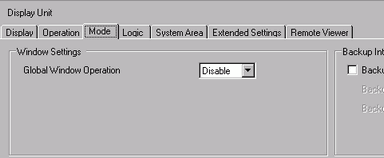
From [Global Window Operation], select [Direct].
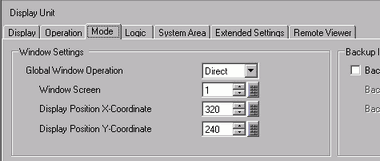
Set the [Window Screen] to "1". Set the [Display Position X-Coordinate] and [Display Position Y-Coordinate] of the Window on the Base screen.
The Global Window settings are complete.
Place the switch on the Base screen. Double-click the switch. The Settings dialog box appears.
![]()
Do not place overlapping switches when displaying a Global Window.
Set the [Bit Address]. From [Device/PLC], select [#INTERNAL] and designate LS0016 bit 0.
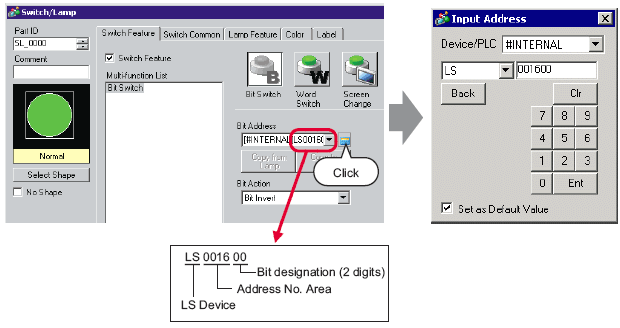
From [Bit Action], select [Bit Invert]. Click [OK].