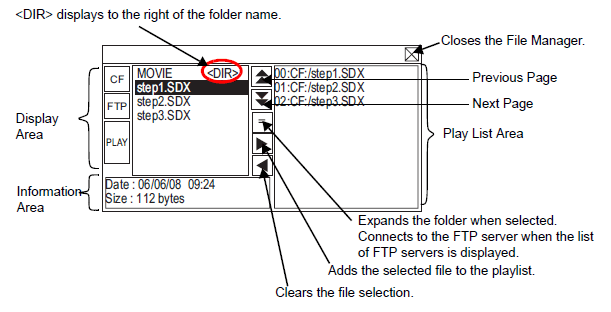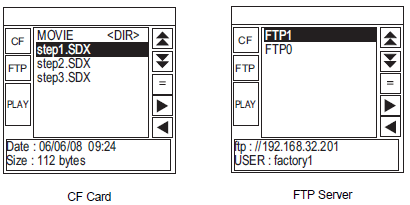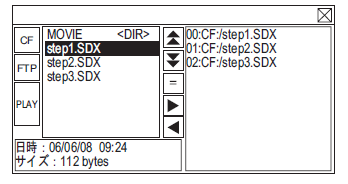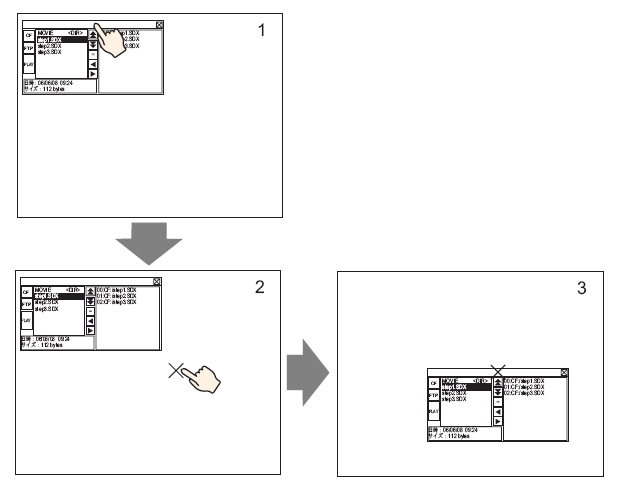Touch the File Manager Display Switch to call up [File Manager] on the display unit screen.
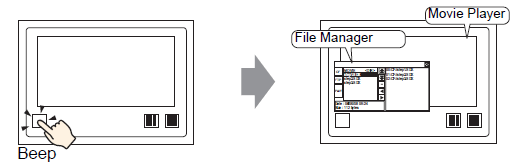
(If you touch the display switch again, [File Manager] will close.)
Setting [Selection Mode] on the Special Data Display [File Manager] to [Plural] and setting [Target Data] to [CF/FTP] displays the following contents.