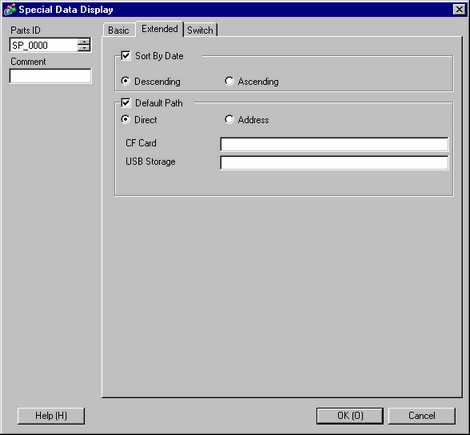
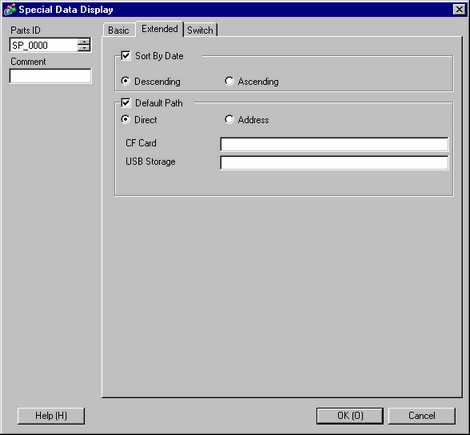

The extended settings cannot be set to data in the FTP server.
Sort By Date
Select the folder display order in File Manger from [Descending] or [Ascending] date.

Default Path
Specify the first folder to be displayed using the file manager.
Direct
Set the direct path of the CF card or USB storage which contains the first folder to be displayed.
Address
Specify the path of the CF card or USB storage which contains the first folder to be displayed using a word address. Starting with the specified word address, word addresses for the number set in [Number of Characters] are mapped. Text will be stored using native code. Native code is defined from the [System Settings] window's [Device/PLC] page, [Text Data Mode] setting.
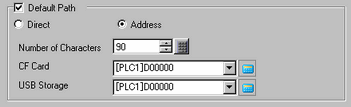

[Number of Characters] can be set using up to 90 single byte characters.
When a display unit's language is English, specifying a Japanese path may not work properly.
When [Select Movie] is selected as the [Action Mode], set the default path after the “Movie\” folder.
When the file manager is displayed, the cursor is on the first file in the list.