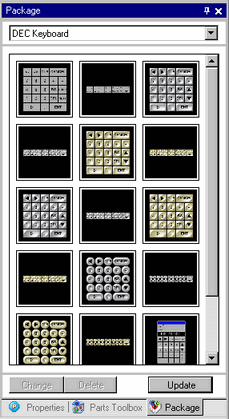
Lists the pictures of the registered packages. This allows you to select the pictures you want to use and then drag and drop the pictures onto the screen editor.
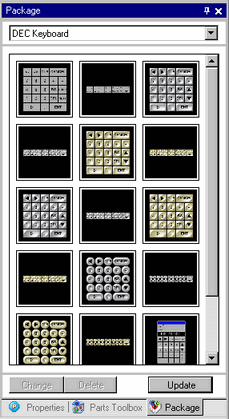
Select Package
Click to display a different registered package from the [Package List].
to display a different registered package from the [Package List].
For more details regarding the [Package List], please refer to 8.13.2 Package List Setup Guide.

Point the cursor to the picture on the display screen. Zoom Display and the Parts Name of the selected picture display in a pop-up window.
Change/Delete
Changes the names or deletes the parts you select.
This can only be changed when the displayed package is the user or external package.