![]()
Please refer to the Settings Guide for details.
 32.6.1 GP-Pro EX Simulation Setting Guide
32.6.1 GP-Pro EX Simulation Setting Guide
 32.6.4 I/O View Settings Guide
32.6.4 I/O View Settings Guide
![]()
Please refer to the Settings Guide for details.![]() 32.6.1 GP-Pro EX Simulation Setting Guide
32.6.1 GP-Pro EX Simulation Setting Guide
![]() 32.6.4 I/O View Settings Guide
32.6.4 I/O View Settings Guide
Open the project file you want to simulate. From the [Project (F)] menu, select [Simulation (L)].
![]()
You can also use the keyboard shortcut Ctrl+T to start simulation.
You can also click ![]() from the State bar to start simulation.
from the State bar to start simulation.
[GP-Pro EX Simulation] is displayed.
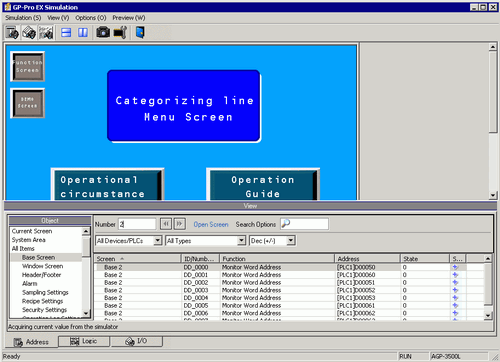
![]()
When you edit the project and run simulation again, close [GP-Pro EX Simulation]. Do the same when running simulation for a different project.
After editing or opening a project that you want to run simulation on, update the contents in [GP-Pro EX Simulation] using one of the following.
From the [Project (F)] menu, select [Simulation (L)]
Press [Ctrl]+[T]
Press [F12]
Select [Preview (W)] and point to [I/O(I)] from the [View(V)] menu, or click ![]() .
.
[I/O View] appears.
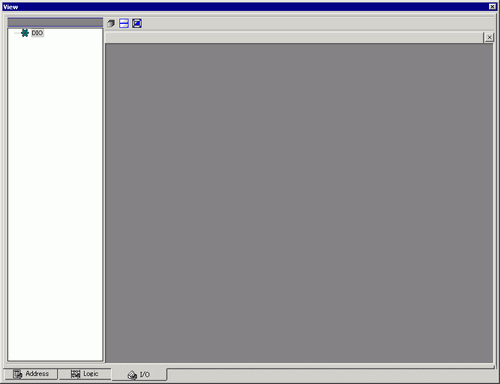
![]()
If [Address View] or [Logic View] is displayed over the [I/O View], click the [I/O] tab to bring the [I/O View] to the front.
In [I/O View], you can view or change the current value of the address allocated to the I/O Terminal of the I/O Driver. Select the I/O Driver to display from [I/O Driver List].
The Basic screen of the I/O Driver displays.
(For example, DIO Driver)
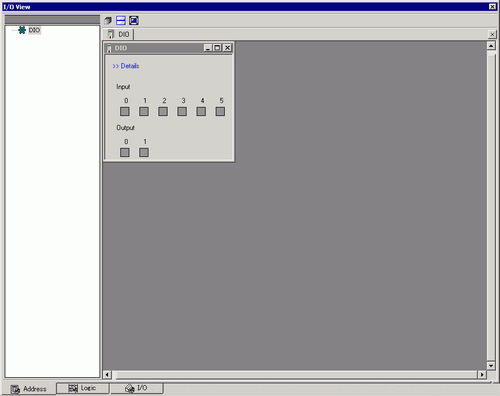
![]() Click the icon to extend the window of the Driver display area over the entire screen.
Click the icon to extend the window of the Driver display area over the entire screen.
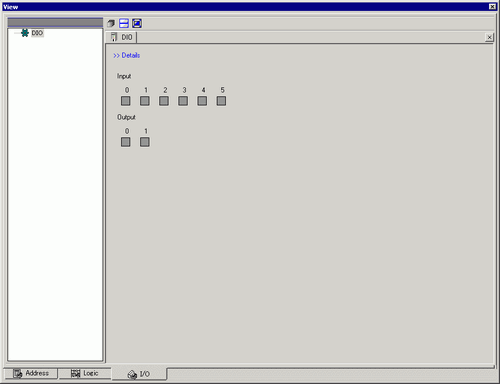
![]() By pointing the cursor to the icon, the name of the variable displays.
By pointing the cursor to the icon, the name of the variable displays.
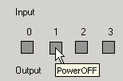
By clicking [Details], the detail screen of the I/O Driver displays.
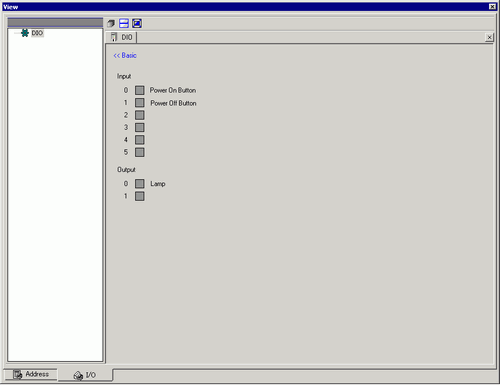
Click ![]() when you want to change the bit address ON/OFF. This changes the ON/OFF state by clicking.
when you want to change the bit address ON/OFF. This changes the ON/OFF state by clicking.
To enter a new value for the current Integer type address, enter the value and then press the [ENTER] key.
This updates the current value.
![]()
Select [Exit from Simulation (X)] from the [Simulation (S)] menu of [GP-Pro EX Simulation] or click ![]() to exit the simulation feature. [GP-Pro EX Simulation], [Address View], and [I/O View] will close.
to exit the simulation feature. [GP-Pro EX Simulation], [Address View], and [I/O View] will close.
![]()
The backup file data for SRAM is deleted after the simulation ends. To save a backup of PLC device values, from the [Options (O)] menu select [Configure Memory (M)] or click ![]() . If you select the [Backup the PLC device] check box in the [Device Memory Settings] dialog box, the data of the same address can be read when the same file is re-opened.
. If you select the [Backup the PLC device] check box in the [Device Memory Settings] dialog box, the data of the same address can be read when the same file is re-opened.