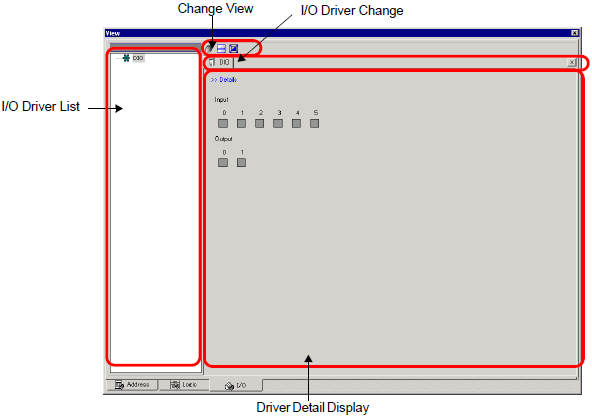
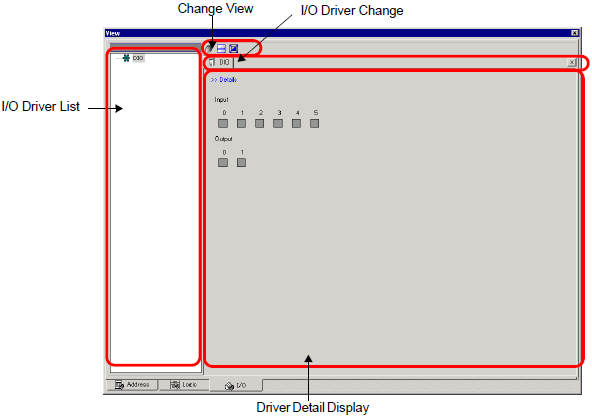
I/O Driver List
Displays the list of the I/O Driver registered in the current edited project file. Select the I/O Driver to display in the Driver Detail Display Area.
Driver Detail Display Area
From the simulation, you can check the performance operation of the I/O Driver selected from the I/O Driver List.
The Display Method differs depending on the selected I/O Driver.
Introduction
Change the Detail Screen/Basic Screen.
Current Value
Bit Type
![]() Displays (ON)/
Displays (ON)/![]() Displays (OFF).
Displays (OFF).
![]()
When you click ![]() , it switches ON/OFF for some I/O Drivers. You cannot perform output operations.
, it switches ON/OFF for some I/O Drivers. You cannot perform output operations.
DIO Driver, FLEX NETWORK Driver's DIO, LT Built-in DIO (STD) Driver's standard IO, EX module (EXM) Driver's DIO IO
When the status is ![]() , you can move the focus with the [TAB], [Up], [Down], [Left], and [Right] keys. Also, you can switch ON/OFF with the [SPACE] key.
, you can move the focus with the [TAB], [Up], [Down], [Left], and [Right] keys. Also, you can switch ON/OFF with the [SPACE] key.
LT Built-in DIO Driver (STD)'s PWM Output/PLS Output, EXM Module (EXM) Driver's Analogue IO
When the status is ![]() , you can move the focus with the [TAB] key.
, you can move the focus with the [TAB] key.
Current Value
Integer Type
Displays numeric values. When you start typing, the current value display stops.
Enter numeric values and press the [ENTER] key. If you press a key other than the [ENTER] key or do other operations, anything you type is canceled.
Switch Decimal/Hexadecimal
![]()
When ![]() is displayed, decimal and hexadecimal systems are supported. Click
is displayed, decimal and hexadecimal systems are supported. Click ![]() to display the numeric numbers in hexadecimal and click
to display the numeric numbers in hexadecimal and click ![]() again to display them in decimal. You can switch the decimal/hexadecimal for every variable.
again to display them in decimal. You can switch the decimal/hexadecimal for every variable.
Slider Bar
When you select the FLEX NETWORK Driver, you can move the slider bar to display the current value in the edit box and the box below the slider bar depending on the position of the knob.
Click the [ENTER] key to update the current value on the slider position.
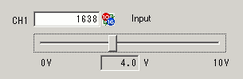
![]()
![]() You can move the focus by [TAB].
You can move the focus by [TAB].
Range
When you select the analog of the FLEX NETWORK Driver, select the Input/Output range.
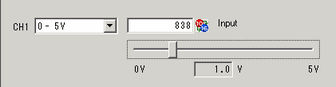
I/O Driver Change Tab
Displays tabs of displayed I/O drivers. Click a tab to switch to the individual I/O Driver settings.
Change View
![]() Arranges the windows into layers in the Driver Display Area.
Arranges the windows into layers in the Driver Display Area.
![]() Arranges the windows to the upper and lower halves of the Driver Display Area.
Arranges the windows to the upper and lower halves of the Driver Display Area.
![]() Maximizes the windows in the Driver Display Area.
Maximizes the windows in the Driver Display Area.