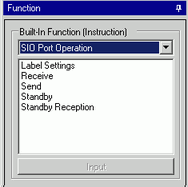
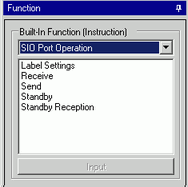
Label Settings
![]() 21.11.4.1 Label Settings
21.11.4.1 Label Settings
Set from the Control, Status, Receive Data Count, Receive Function, and Send Function.
Receive
![]() 21.11.4.2 Receive
21.11.4.2 Receive
Reads received data from the designated serial port (COM1 or COM2).
Send
![]() 21.11.4.3 Send
21.11.4.3 Send
Writes to the designated serial port (COM1 or COM2).
Extended Receive
![]() 21.11.4.4 Extended Receive
21.11.4.4 Extended Receive
Reads received data from the designated serial port (COM1 or COM2).
It can only be used in an Extended Script.
Extended Send
![]() 21.11.4.5 Extended Send
21.11.4.5 Extended Send
Writes to the designated serial port (COM1 or COM2).
It can only be used in an Extended Script.
Standby Reception Function
![]() 21.11.4.6 Standby Reception Function
21.11.4.6 Standby Reception Function
Stays in standby receive mode until it receives specified text.
It can only be used in an Extended Script.
Standby Function
![]() 21.11.4.7 Standby Function
21.11.4.7 Standby Function
The system waits for the specified period of time.
It can only be used in an Extended Script.
![]()
Label Settings, Send, and Receive can be easily included in a D-Script/Global D-Script.
To communicate with D-Scripts/Global D-Scripts, set the following script settings. If script settings are not designated, they cannot execute.
Script Settings in D-Script/Global D-Script
In the [System Settings] window, click [Script].
Set the [Type] to [D-Script/Global D-Script].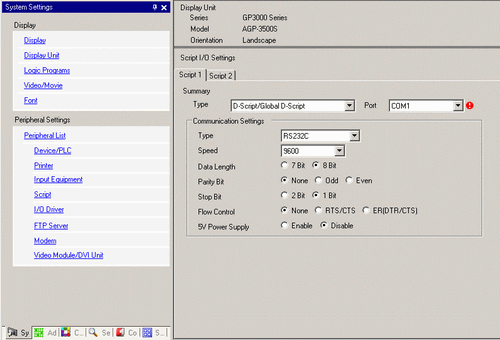
There are two tabs for the script settings. The above example uses [Script1].
Set the [Port] to COM1 or COM2, and set the [Communication Settings] to match the Extended SIO.
When creating a communication program with more advanced functionality than the SIO port operation, it is recommended to use an [Extended Script]. See the following for examples on how to use extended scripts, 21.5 Communicating with Unsupported Peripheral Devices.