![]()
Please refer to the Settings Guide for details.![]() 5.19.2.2 Display Unit (Display) - Display Settings
5.19.2.2 Display Unit (Display) - Display Settings
For more information about the System Data Area, please refer to the following.![]() A.1.4.2 System Data Area (Direct Access Method) or A.1.5.2 System Data Area (Memory Link)
A.1.4.2 System Data Area (Direct Access Method) or A.1.5.2 System Data Area (Memory Link)
Configure settings to change screens from a device/PLC.
Select the [System Settings] tab to display [System Settings].
From [Display], select [Display Unit].
Click the [System Area] tab and set the [System Area Start Address].
Select the [Enable System Data Area] check box and confirm that the [Change-To Screen Number: (1 Word)] check box is selected.
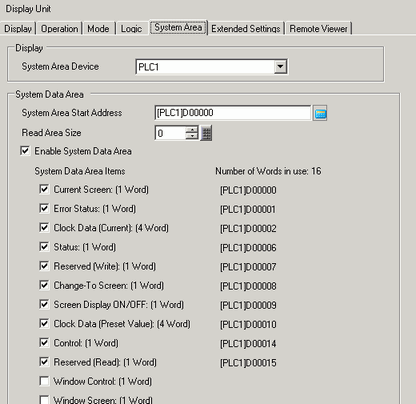
In the address defined in the [Change-To Screen Number: (1 Word)] field, you can use a logic program, program console, or other method to enter the screen number you want to display.