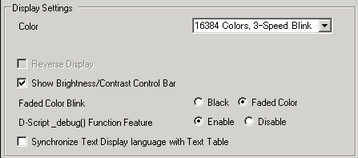
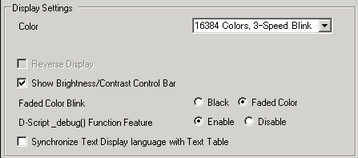
Color
Set the color for the display.
TFT Display
65536 Colors, No Blink and 16384 Colors, 3-Speed Blink
STN Display
4096 Colors, 3-Speed Blink
Monochrome Display
Monochrome 16 Levels 3-Speed Blink

You can select Monochrome 16 Levels 3-Speed Blink in addition to the color mode when using AGP3500T Series and Monochrome 8 Levels 1-Speed Blink in addition to the color mode when using AST3501C. In that case, you can choose [White/Black] or [Yellow/Black] for the monochrome setting.
Set whether or not to display the screen with black/white reversed.

This can be set only when a monochrome display is selected.
When using AGP3500T Series or AST3501C, you cannot set Reverse Display even when the monochrome mode is selected in the [Color] list.
Brightness/Contrast Control Bar
Select to control with touch inputs the brightness and contrast on the display unit.
Select [Black] or [Faded Color] for the alternating color of a part or picture with blink. If you select [Faded Color], the blink is a darker shade of the color specified in the part or picture.
D-Script_debug ( ) Function Feature
Set whether or not to execute the debug() function data described in D-script.
Synchronize Text Display language with Text Table
When this is selected, Data Display (Text Display) language changes according to the Text Table's language setting.

When this selected, the [Display Language] setting from [Data Display]-[Font] is not necessary.
Before selecting this option, in the [Text Table] click [Change Language], then in the dialog box select the [Enable Language Change Feature] check box.