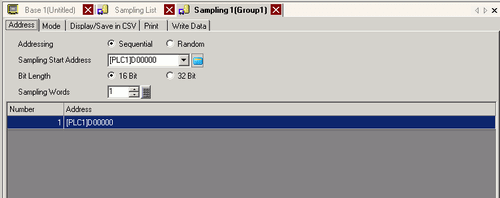
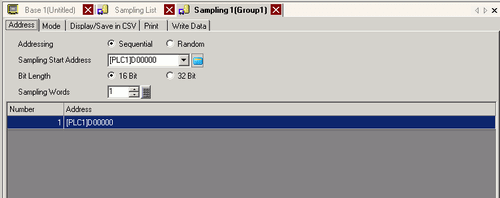
Addressing
Select the designation method for the addresses.
Sequential
Set the sequential addresses starting from the designated [Sampling Start Address].
![]()
When defining a variable as the address, use an integer array.
Random
Set up to 512 addresses independently.![]() 24.8.2.2 Address Settings / Random
24.8.2.2 Address Settings / Random
![]()
When [Random] is selected in [Address], you cannot set a symbol variable.
Sampling Start Address
Designate the top address to sample data.
Bit Length
Choose which bit length the designated address data will be stored as, from either [16 Bit] or [32 Bit].
![]()
If you change this setting, contents on the [Display/Save in CSV] tab and [Print] will be reset.
If the defined [Sampling Words] is above 256 16 Bit addresses, all addresses above 256 will be deleted when you change the [Bit Length] from [16 Bit] to [32 Bit].
Sampling Words
Set the number of data items (number of addresses) to sample. Each [Bit Length] has a different size range.
16 Bit: 1 to 512
32 Bit: 1 to 256
Address List
The number of addresses in [Sampling Words] are displayed in a list, starting from the designated [Sampling Start Address].