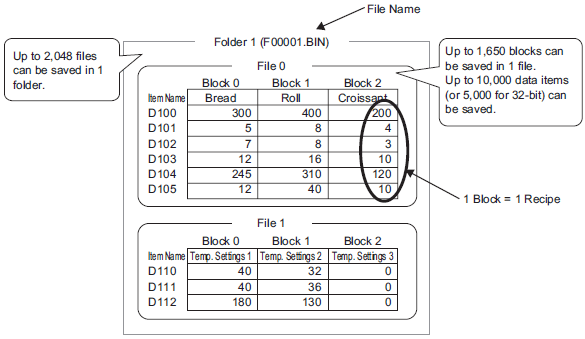
Recipe data is managed in folder units.
One folder can hold a maximum of 2048 files.
One file can handle a maximum of 1650 blocks (recipes). Data transfer is carried out in blocks. Also, the maximum number of data items in 1 file is 10000 or 5000 when the data is 32 bit.
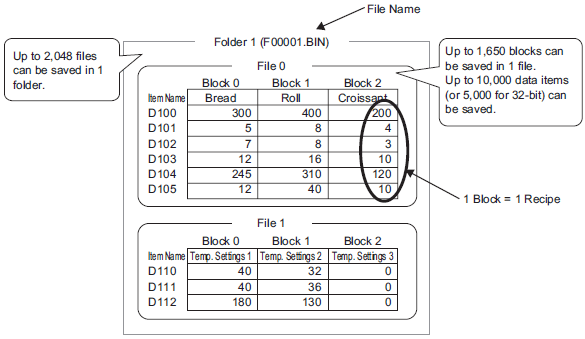
![]()
The number of files, blocks, and data that can be set changes depending on the ratio of each one.
You can also register files in multiple folders. Up to 8999 folders can be registered, but only one folder can be stored in backup SRAM.
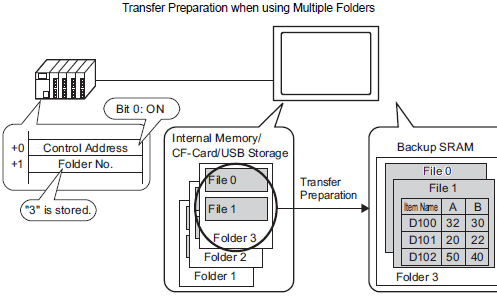
This memory will save data even when the display unit is OFF.
The backup SRAM user area is used to back up filing data, Alarm History data, and the internal device (User Area).
The capacity of backup SRAM that can be used by filing data depends on the model of display unit and how much capacity is being used by other data.
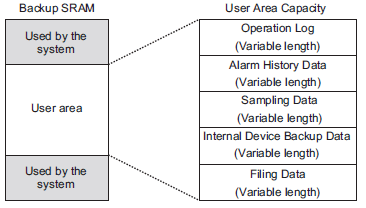
The backup SRAM user area has the following usage priorities:
Operation Log Data
Alarm History Data
Sampled Data
User Area Part backup data
Filing Data
![]()
Data in backup SRAM is erased when:
Transferring a Screen
The user area is initialized (Offline mode)
Backup SRAM is initialized (Offline Mode)
Data stored in backup SRAM can be saved to a CF Card/USB storage device. To set this option, from the System Settings, select [Display Unit], select the [Action] tab, then select [Data Storage].![]() 5.19.4.4 Display Unit (Mode) - Memory Card Settings
5.19.4.4 Display Unit (Mode) - Memory Card Settings
The maximum storage capacity of filing data per file is the maximum capacity of the backup SRAM user area. Folder capacity is calculated in the following way, depending on the number of files, blocks, data, and the bit length.
Calculation
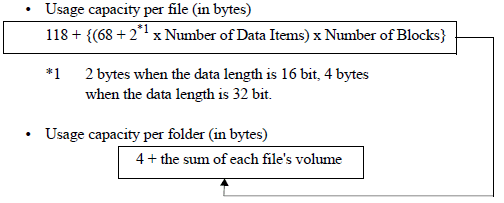
Calculation Examples
|
Items |
Description |
|
Blocks |
5 |
|
Number of Data Items |
1000 |
|
Data format (bit length) |
16 Bit |
For example, folder capacity with only 1 file
[Calculation Result]
4 + [118 + {(68 + 2 x 1,000) x 5}] = 10,462 bytes (around 10 KB)