
The SRAM data can be transferred to the CF card via functions which operate on GP-Pro EX. For the details, refer to the following page.
 5.19.4.4 Display Unit (Mode) - Memory Card Settings
5.19.4.4 Display Unit (Mode) - Memory Card Settings
You can transfer internal memory (SRAM) data to the CF card.

The SRAM data can be transferred to the CF card via functions which operate on GP-Pro EX. For the details, refer to the following page. 5.19.4.4 Display Unit (Mode) - Memory Card Settings
5.19.4.4 Display Unit (Mode) - Memory Card Settings
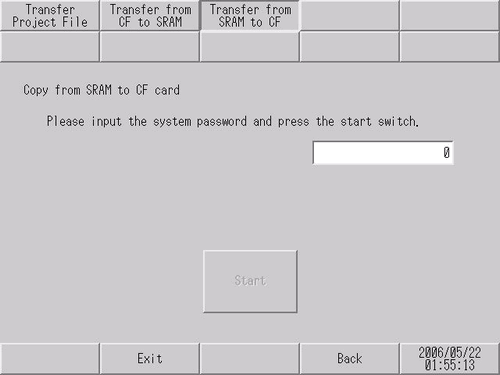
Please input the system password and press the Start switch.
Touch the system password entry field and enter the system password. If you have not specified a system password, enter "1101" (standard password).
Start
Start transfer of the display unit's backup SRAM data to the CF card. The file \SRAM\Z000001.BIN is created on the CF card.

Ensure that the available space in the CF card is always larger than the size of the backup SRAM.
Only one file in the backup SRAM can be saved in the CF card.
In offline mode, when [Initialize CF card] is run, the SRAM folder is created.
When a transfer from the CF card to the backup SRAM is executed in offline mode, all the previously stored data (logging data, etc.) is erased and replaced with the transferred data.
Even when you use offline mode to transfer from the CF card to the backup SRAM, the setting values for [Brightness], [Contrast], and [Volume] do not change. Note, however, that when the GP enters RUN mode or the GP is once turned OFF and turned ON again, the transferred data will be used for operation.
When the transfer from the CF card to the backup SRAM is executed in offline mode, and if VGA or SVGA display is used, the adjusted VGA/SVGA display may be changed.
When the transfer from the CF card to the backup SRAM is executed in offline mode, the previously stored information learned with Japanese FEP is overwritten. Consequently, the priority in the conversion list of Japanese FEP may change.