![]()
For details about the setting screen, refer to the setting guide.
 M.15.5.3 Initialize Setting Guide - Initialize Backup SRAM
M.15.5.3 Initialize Setting Guide - Initialize Backup SRAM
All the data stored in the display unit's backup SRAM is cleared.
![]()
For details about the setting screen, refer to the setting guide.![]() M.15.5.3 Initialize Setting Guide - Initialize Backup SRAM
M.15.5.3 Initialize Setting Guide - Initialize Backup SRAM
![]()
You cannot cancel the Initialization procedure after pressing the [Start] key. Do not turn OFF the power switch while initialization is in progress.
Backup data will be cleared by initialization.
Even if initialization is executed, system data, communication protocol data, time setup data and logic program data will not be cleared.
Enter offline mode and touch [Initialization Menu] in the item change over buttons.
[Initialization Menu] screen opens. Touch [Initialize Backup SRAM].
[Initialize Backup SRAM] screen opens. Touch the input field and type "1101" (when the [System Password] is [Disable]) or type the system password.
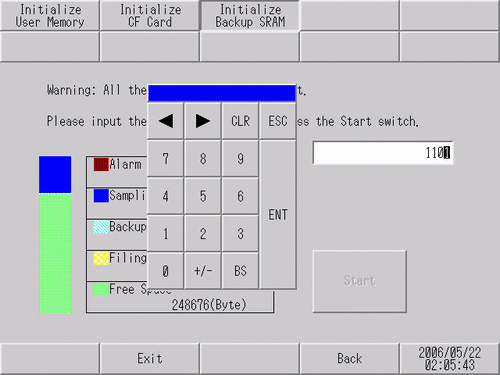
[Start]: Touch the button.
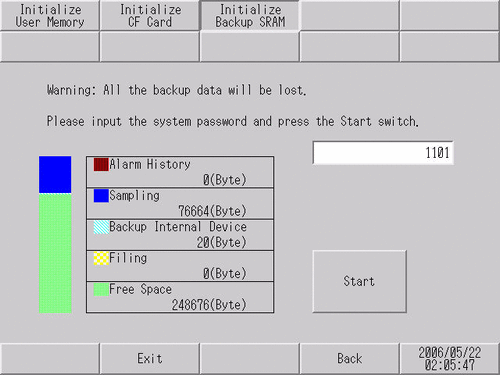
[Is that really alright?] confirmation message appears. Select [Yes].
When a message indicating the completion of the initialization appears, touch [Close].