![]()
For details about the setting screen, refer to the setting guide.
 M.15.7.3 Transfer - Transfer from SRAM to CF
M.15.7.3 Transfer - Transfer from SRAM to CF
You can transfer internal memory (SRAM) data to the CF card. Transferring will overwrite the contents of the CF card with the SRAM data.
![]()
For details about the setting screen, refer to the setting guide.![]() M.15.7.3 Transfer - Transfer from SRAM to CF
M.15.7.3 Transfer - Transfer from SRAM to CF
Go to offline mode and touch [Transfer] on the item changeover switch.
[Transfer] screen opens. Touch [Transfer from SRAM to CF]. Touch the input field and enter "1101" (only when the system password has not been set) or the password specified in the system password setting using the displayed numeric touch keys.
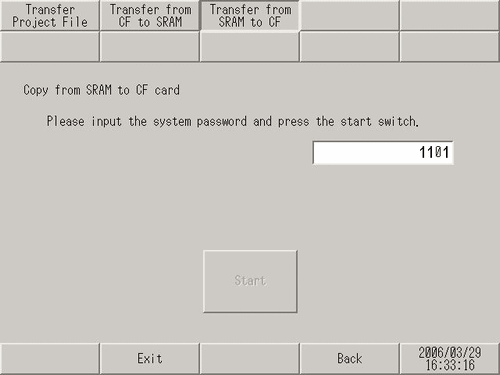
[Start]: Touch the button.
When the confirmation message appears, touch [Yes].
When the data transfer is complete, a message box appears. Touch [Close].
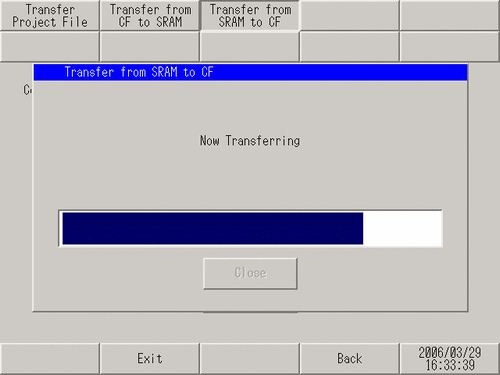
Please make sure that a file with the name "Z000001.BIN" is created in the CF card's SRAM folder.
![]()
To transfer the SRAM data backed up on the CF card, on the [Transfer] screen touch [Transfer from CF to SRAM] and follow the same steps as above.