![]()
Please refer to the Settings Guide for details.
 30.3.2 I/O Driver Settings Guide - DIO Driver
30.3.2 I/O Driver Settings Guide - DIO Driver
![]()
Please refer to the Settings Guide for details.![]() 30.3.2 I/O Driver Settings Guide - DIO Driver
30.3.2 I/O Driver Settings Guide - DIO Driver
Select AGP-XXXXX-D81 as the display unit. The DIO driver is automatically set up.
In the [System Settings] window, select [I/O Driver] to display the following screen.
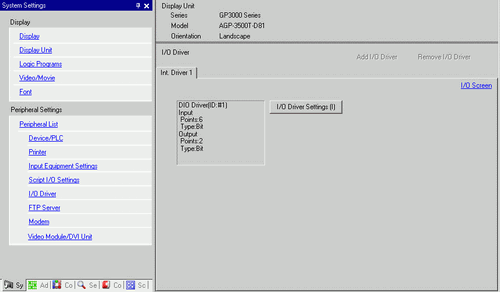
![]()
If the [System Settings] tab is not displayed in the workspace, on the [View (V)] menu, point to [Workspace (W)], and then click [System Settings (S)].
Click [I/O Driver Settings]. The following dialog box appears. Select input and output address types and click [OK (O)].
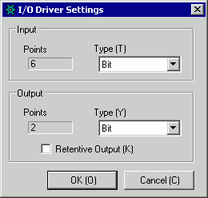
Click [I/O Screen] to set up I/O terminals.
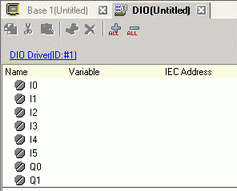
![]()
You can also display the I/O Screen from the [Screen List] window.
Map an address (variable) to each terminal. The following describes how to map addresses.![]() 30.1.1 Mapping Addresses (Variables) to I/O Terminals
30.1.1 Mapping Addresses (Variables) to I/O Terminals