![]()
You can specify the device address if direct access is used to communicate with the connection device (PLC).
External Device Address
This can be used when the symbol variable is a bit-address or word-address type.
[Symbol Variable] Window
Click the cell in the [Address] column and click ![]() .
.
![]()
For the variable format, refer to the following.![]() 29.3.2.1 Registering Symbol Variables
29.3.2.1 Registering Symbol Variables
For the address format, refer to the following.![]() 29.3.3.1 Registering Symbol Variables
29.3.3.1 Registering Symbol Variables
When you want to import addresses and comments set up on external equipment, please see the following.
Siemens AG
![]() 5.18.7.4 Common Settings - Symbol Variable / Import STEP7 Project File
5.18.7.4 Common Settings - Symbol Variable / Import STEP7 Project File
[Address] Window
Select [Device Address], and in [Type], select [Bit Address (Bit Variable)] or [Word Address (Integer Variable)].
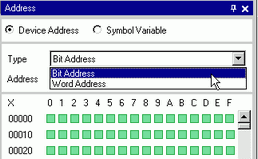
![]() Click the icon to display the [Input Address] dialog box.
Click the icon to display the [Input Address] dialog box.
In [Device/PLC] (for example, PLC1) and input the address of the model (for example, X00000).
Logic Screen
Double-click the operand and click ![]() to display the address input box.
to display the address input box.
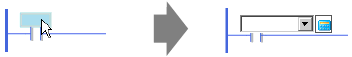
In [Device/PLC] (for example, PLC1) and input the address of the model (for example, X00000).