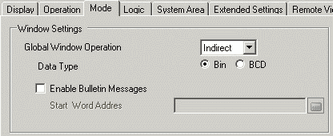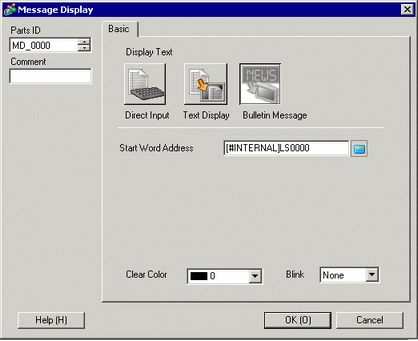![]()
Please refer to the Settings Guide for details.
 17.10.3 Bulletin Message Settings Guide
17.10.3 Bulletin Message Settings Guide
 5.19.4 Display Unit (Mode) Settings Guide
5.19.4 Display Unit (Mode) Settings GuideFor details on how to draw parts, and defining the address, shape, color, and labels, please see the parts editing topic.
 8.6.1 Editing Parts
8.6.1 Editing Parts