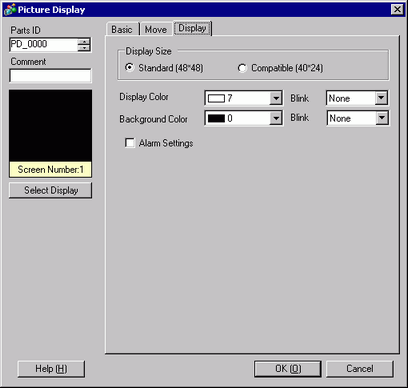
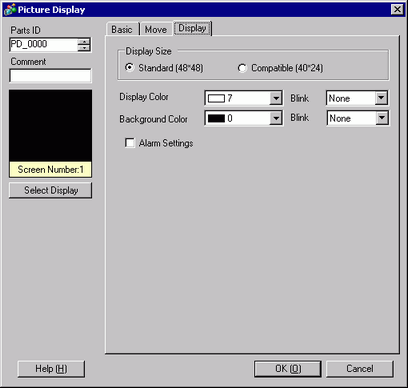
Display size
Select the size of a mark screen to display from [Standard (48 x 48)] or [Compatible (40 x 24)].

Standard
Select when you want to use a mark that will cover the bold frame in the following drawing.
Compatible
Select this when you use a mark created within the bold line borders in the following figures or a mark created on GP-PRO II/III.
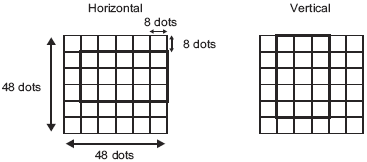
Display Color
Select a color for the mark to display.
Background Color
Select a background color for the mark to display.
Blink
Select the blink and blink speed. You can choose different blink settings for the [Display Color], and [Background Color].

There are cases where you can or cannot set Blink depending on the Display Unit and [Display] tab's [Display Settings] area. 8.5.1 Setting Colors
8.5.1 Setting Colors
Alarm
Set whether or not to use the Alarm. With the alarm settings, you can show that the display position goes over the setting range of the upper limit value/lower limit value by changing the mark screen display color/background color.

Lower Limit
Set the alarm lower limit value from 1 to 98.
Upper Limit
Upper Limit Set the alarm upper limit value from 2 to 99.
Display Color
Set a color for the mark to display when the alarm is active.
Background Color
Select a background color for the mark to display when the alarm is active.
Blink
Select the blink and blink speed. You can choose different blink settings for the [Display Color], and [Background Color].

There are cases where you can or cannot set Blink depending on the Display Unit and [Display] tab's [Display Settings] area. 8.5.1 Setting Colors
8.5.1 Setting Colors