|
Model (Display Device) |
Display Color |
Number of Colors in Drawing |
|---|---|---|
|
AGP-3200T (TFT Color LCD) |
256 Colors, No Blink 64 Colors, 3-Speed Blink |
256 Colors 64 Colors |
|
AGP-3200A (Monochrome LCD) |
8 Levels, 1-Speed Blink |
Monochrome 8 Levels |
|
AGP-3302B |
16 levels | |
|
AGP-3301L |
Monochrome 16 Levels 3-Speed Blink |
Monochrome 16 Levels |
|
AGP-3301S |
256 Colors | |
|
AGP-3300L (Monochrome LCD) |
Monochrome 16 Levels 3-Speed Blink |
Monochrome 16 Levels |
|
AGP-3300S (STN Color LCD) |
4096 Colors, 3-Speed Blink |
256 Colors |
|
AGP-3300T |
256 Colors | |
|
AGP-3300U (TFT Color LCD) |
65536 Colors, No Blink 16384 Colors, 3-Speed Blink |
256 Colors |
|
AGP-3300HL (Monochrome LCD) |
Monochrome 16 Levels 3-Speed Blink |
Monochrome 16 Levels |
|
AGP-3300HS (STN Color LCD) |
4096 Colors, 3-Speed Blink |
256 Colors |
|
AGP-3310HT (TFT Color LCD) |
65536 Colors, No Blink |
256 Colors |
|
AGP-3310T (TFT Color LCD) |
65536 Colors, No Blink 16384 Colors, 3-Speed Blink |
256 Colors |
|
AGP-3360T (TFT Color LCD) |
65536 Colors, No Blink 16384 Colors, 3-Speed Blink |
256 Colors |
|
AGP-3400S (STN Color LCD) |
4096 Colors, 3-Speed Blink |
256 Colors |
|
AGP-3400T (TFT Color LCD) |
65536 Colors, No Blink |
256 Colors |
|
AGP-3500T (TFT Color LCD) |
65536 Colors, No Blink Monochrome 16 Levels 3-Speed Blink |
256 Colors
Monochrome 16 Levels |
|
AGP-3500L (Monochrome LCD) |
Monochrome 16 Levels 3-Speed Blink |
Monochrome 16 Levels |
|
AGP-3500S (STN Color LCD) |
4096 Colors, 3-Speed Blink |
256 Colors |
|
AGP-3510T, AGP-3560T, AGP-3600T, AGP-3600U, AGP-3450T, AGP-3550T, AGP-3650T, AGP-3650U, AGP-3750T (TFT Color LCD) |
65536 Colors, No Blink 16384 Colors, 3-Speed Blink |
256 Colors |
|
GP-4105, GP-4106, GP-4107 |
16 Levels, 1-Speed Blink |
Monochrome 16 Levels |
|
AST-3201A, AST-3211A (Monochrome LCD: Amber) |
8 Levels, 1-Speed Blink |
Monochrome 8 Levels |
|
AST-3301B (Blue-mode Monochrome LCD) |
8 Levels, 1-Speed Blink |
Monochrome 8 Levels |
|
AST-3301S (STN Color LCD) |
256 Colors, No Blink 64 Colors, 3-Speed Blink |
256 Colors 64 Colors |
|
AST-3301T (TFT Color LCD) |
256 Colors, No Blink 64 Colors, 3-Speed Blink |
256 Colors 64 Colors |
|
AST-3302B (Blue-mode Monochrome LCD) |
8 Levels, 1-Speed Blink |
Monochrome 8 Levels |
|
AST-3401T (TFT Color LCD) |
256 Colors, No Blink 64 Colors, 3-Speed Blink |
256 Colors 64 Colors |
|
AST-3501C (Color LCD) |
16 Colors, 1-Speed Blink 8 Levels, 1-Speed Blink |
16 Colors Monochrome 8 Levels |
|
AST-3501T (TFT Color LCD) |
256 Colors, No Blink 64 Colors, 3-Speed Blink |
256 Colors 64 Colors |
|
LT-3201A (Monochrome LCD: Amber) |
8 Levels, No Blink |
Monochrome 8 Levels |
|
LT-3300S (STN Color LCD) |
4096 Colors, 3-Speed Blink |
256 Colors |
|
LT-3301L (Monochrome LCD) |
Monochrome 16 Levels 3-Speed Blink |
Monochrome 16 Levels |
|
LT-3300L (Monochrome LCD) |
||
|
PS-3000B (None) |
None |
None |
|
PS-3001B (None) |
None |
None |
|
PS-3651A, PS-3650A, PS-3700A, PS-3451A, PS-3450A, PS-3711A, PS-3710A (TFT Color LCD) |
65536 Colors, No Blink 16384 Colors, 3-Speed Blink |
256 Colors |
|
PS-2000B (None) |
None |
None |
|
PL-3*00 (PL-3000B, PL-3600, PL-3700, PL-3900) (TFT Color LCD: None when PL-3000B) |
65536 Colors, No Blink 65536 Colors, No Blink (None when PLC-3000B) |
256 Colors (None when PLC-3000B) |
![]()
GP models with control functionality (for example models with "-D81", "-FN1M", or "-CA1M" in their names) are not listed. Use the above list with the GP model name minus the control portion.
For example, AGP-3500T-D81 → AGP-3500T
Objects set up with the blink option will blink ON and OFF on the display unit. You can define three different blinking speeds.![]() 8.5.2 Setting Up Blink
8.5.2 Setting Up Blink
On monochrome LCD models and STN Color LCD models, when you set a tiling pattern in the background settings to use the blink setting, some drawing components that do not have the blink setting may blink. Please confirm the display in advance.
When monochrome settings are selected for AGP-3500T or AST-3501C models, display color settings can be [White/Black] or [Yellow/Black].
Set the object colors. Depending on part type, setting items such as colors of a border, fill, shadow or label, differ depending on the part type.
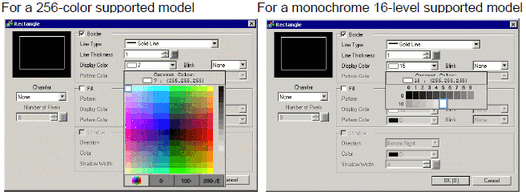
![]()
For a monochrome 16-level model, there are some cases where color distinction is difficult or where flicker is caused. Use the color designation above after confirming the colors.
![]()
For a 256-color compatible model, change the palette with the color code order button under the color palette, and colors can be selected with the color code number.
You can only select [Transparent] for the [Pattern Color] for a Switch Lamp that does not use the [Lamp Feature] or for a Key that has a [Pattern] set in the settings dialog box.
When you change from a model that supports more than 16 colors to a model that supports only 16 colors, colors inside the 16 color range remain as is. Colors outside the 16 color range are converted to one of the 16 colors.
When using AGP-3200T or ST3000 Series, some specified colors may appear more bluish than in the drawing software.
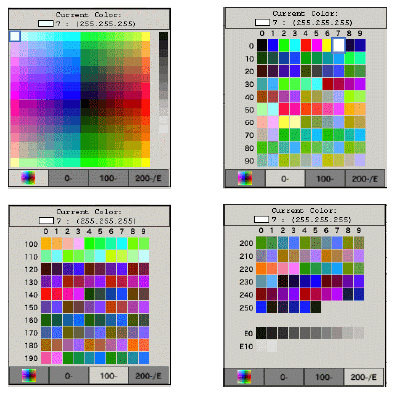
Changing Colors with Drag and Drop
You can change colors by dragging and dropping colors from [Color Settings (O)] workspace to the object on the editor screen.
Drag the selected color to the object on the drawing screen, and when the [Feature List] window appears drop the color onto [Display color].
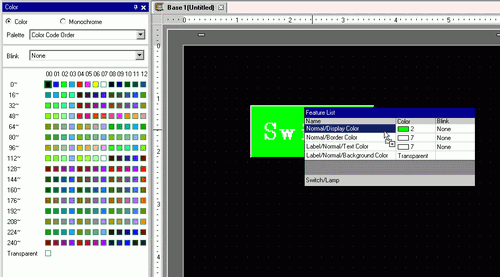
The display colors of the object will change to the dropped color.
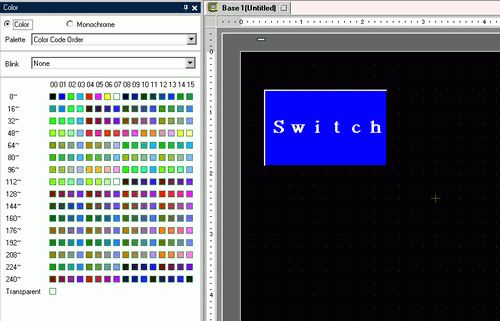
![]()
If the [Color] tab is not displayed in the Work Space, from the [View (V)] menu, point to [Work Space (W)] and select [Color Settings (O)].
In the [Color] window you can set up blinking.
The type of palette will vary depending on the model and settings.
Models That Support Color
You can select between [Color] and [Monochrome] palettes.
When [Color] is selected, select the display order of color cells by color code or hue.
When [Monochrome] is selected, a 12 level monochrome palette displays. The 4 missing colors of the 16 level monochrome are included in the [Color] palette.
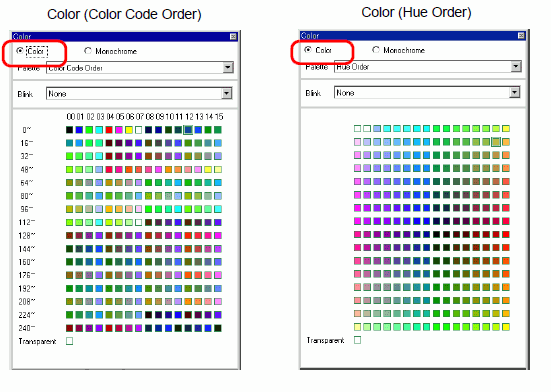
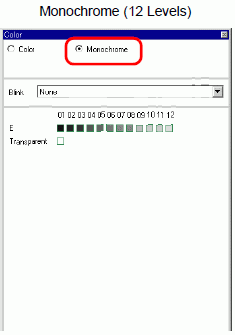
Models That Support Monochrome
You cannot select [Color] as the color palette. A 16 level monochrome palette displays.
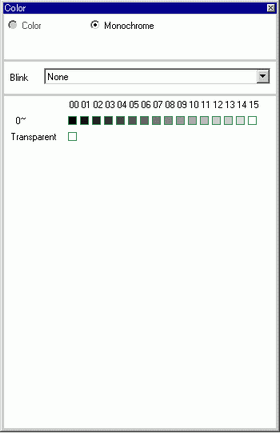
Non-Blinking Palettes
In the [Display] tab's [Display Settings] area, when Blink is disabled the Blink option is hidden.
![]() 5.19.2 Display Unit (Display) Settings Guide
5.19.2 Display Unit (Display) Settings Guide
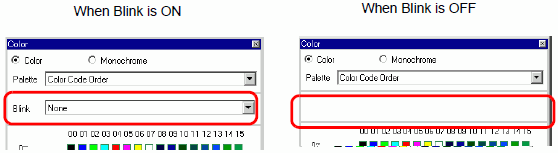
![]() For information about blinking, refer to 8.5.2 Setting Up Blink
For information about blinking, refer to 8.5.2 Setting Up Blink