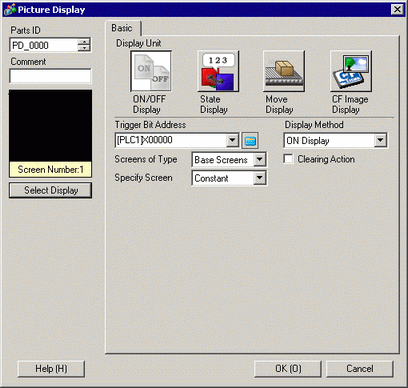
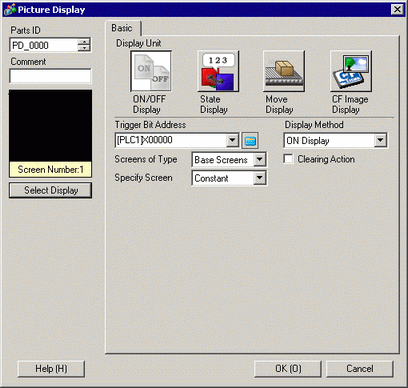
Trigger Bit Address
Specify the Bit Address to monitor (monitoring bit).
Display Method
Select the display method from [ON Display] or [OFF Display].
ON Display
Displays a screen picture with the Trigger Bit Address turned ON.
OFF Display
Displays a screen picture with the Trigger Bit Address turned OFF.
Screens of Type
Select the screen type to display.
Base Screen
Displays a base screen.
Image (Display Unit)
Displays an image screen.
Image (CF)
Displays an image screen saved in a CF card.
Specify Screen
Select the designation method of a screen to display from [Constant] or [Address].
Constant
A screen picture to display is fixed. Click [Select Display] and specify the screen you want to display.
Address
The picture on the display screen is variable. Change and display screens by storing the screen numbers in the Word Address. The display screen type is fixed.

Screen Settings
Set the screen to display with a variable setting.
Screen Number Specification Address
Set the word address where the screen number to display is stored.
Data Type
Choose the data type of the display screen address from [Bin] or [BCD].
Offset
Set the offset value from 0 to 9999. A screen picture with the offset value added to the screen number stored in the display screen number address will display.
Clearing Action
If this check box is selected, the screen picture will change between Display/Hide according to the Trigger Bit Address change. If it is not selected, the previously displayed picture will remain.

If you want to call and display base screen figures or text with [Clearing Action] selected, they will appear using XOR Display (the color of the overlapping area will be different from the specified color). Please exercise caution when you place one color over another. 9.7.1 Restrictions for Picture Display (ON/OFF Display)
9.7.1 Restrictions for Picture Display (ON/OFF Display)
If the overlapping target is image font, it will not have the XOR display.
If you display an image screen with [Clearing Action] selected, the display will be overwritten and the clearing will overwrite the image screen's display range with black.
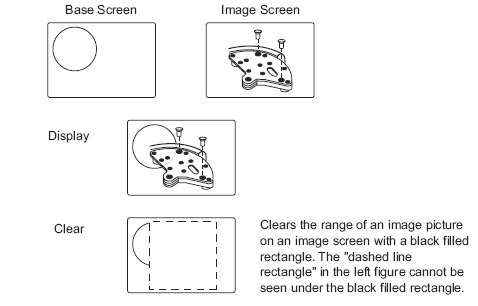
With [Clearing Action] selected, if the following pictures use two or more of the same dots in their drawings, they will not display properly.
Pictures with lines more than one dot wide.
Rectangles, circles, or polygons set up with [Frame], [Fill], and [Shadow].
Text with [Text Attribute] set to [Shadow].