![]()
When the [Screens of Type] is [Base Screen], [Image], or [Image CF Card]
Screens positioned outside the display unit's display range as a result of a picture display's screen call are discarded and not displayed on the screen.
Picture Display can only call regular pictures or images. You cannot call the type of functions that are available on the Part menu. You can call and display those functions using the Window Display.![]() 12.2 Creating Windows
12.2 Creating Windows
If you select [Clearing Action] for an image, a rectangular area the size of the image will be cleared to black.
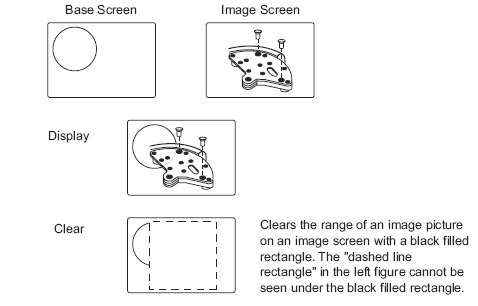
When you call figures or text with [Clearing Action] selected and they overlap with other figures or text, the color of overlapping areas will be different from the specified color. Please exercise caution when you place one color over another.
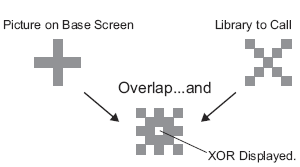
When you select [Base Screen], [Image], or [Image CF Card] in [Screens of Type], the Picture Display will place the display position pointer ![]() on the screen. This pointer determines the center of the screen you want to call.
on the screen. This pointer determines the center of the screen you want to call.
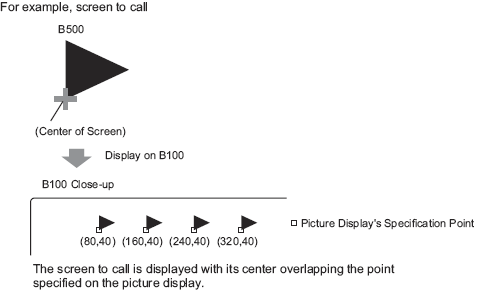
With [Clearing Action] selected, pictures using two or more of the same dots in the drawing process (3-dot or 5-dot lines, lines with 2-dot arrow, or raised characters, etc.) cannot be normally displayed on a screen to display.
If the overlapping target is image font, it will not have the XOR display.
Only when the [Screens of Type] is [Mark] and the [Specify Screen] is [Constant], can you set watermark to the background color both When Bit is ON and When Bit is OFF.
When Clearing Action is ON for a picture set up with more than 8 colors, overlaid portions of the picture may not be able to display using color codes.
You can check color changes using simulation.
When you want to overlap pictures and text and alternate their display, instead of using a Picture Display, please use Visibility Animation to show or hide the objects.![]() 20.7.1 Visibility Animation Settings Guide
20.7.1 Visibility Animation Settings Guide