![]()
Please refer to the Settings Guide for details.
 14.11.3 Date/Time Display
14.11.3 Date/Time DisplayFor details about placing parts or setting addresses, shapes, or colors, please refer to the "Part Editing Procedure".
 8.6.1 Editing Parts
8.6.1 Editing Parts
![]()
Please refer to the Settings Guide for details.![]() 14.11.3 Date/Time Display
14.11.3 Date/Time Display
For details about placing parts or setting addresses, shapes, or colors, please refer to the "Part Editing Procedure".![]() 8.6.1 Editing Parts
8.6.1 Editing Parts
On the [Parts (P)] menu, select [Data Display (D)] and then click [Date/Time Display (D)], or click ![]() and place it on the screen.
and place it on the screen.
Double-click the placed Data Display. The following dialog box appears.
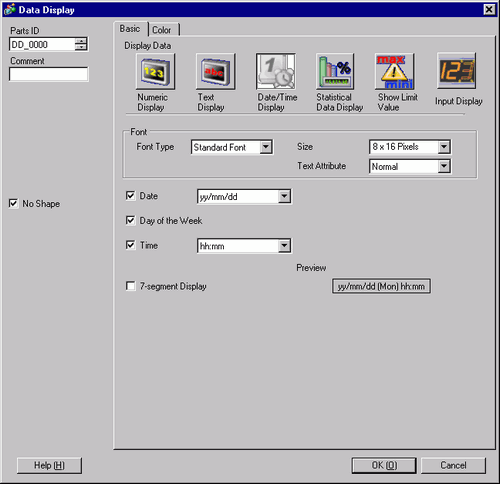
Select the Data Display shape from [Select Shape].
Choose a font for the date/time in [Font]. (For example, Standard Font, Size = 8 x 16pixels, Text Attribute = Normal)
Select a date format in [Date]. (For example, 20yy/mm/dd)
To display the day, select the [Day of the Week] check box. (For example, display the Day of the Week)
Select a time format in [Time]. (For example, hh:mm)
As needed, set the Data Display color on the [Color] tab, and click [OK].