![]()
Please refer to the Settings Guide for details.
 19.10.1.1 Alarm Guide
19.10.1.1 Alarm Guide
 5.19.4 Display Unit (Mode) Settings Guide
5.19.4 Display Unit (Mode) Settings Guide
![]()
Please refer to the Settings Guide for details.![]() 19.10.1.1 Alarm Guide
19.10.1.1 Alarm Guide
![]() 5.19.4 Display Unit (Mode) Settings Guide
5.19.4 Display Unit (Mode) Settings Guide
The following procedure saves the alarm history data from the display unit backup SRAM to a CF Card as a CSV file. (You can also save the data to a USB storage device.)
From [System Settings], point to [Display Unit] and open the [Mode] tab.
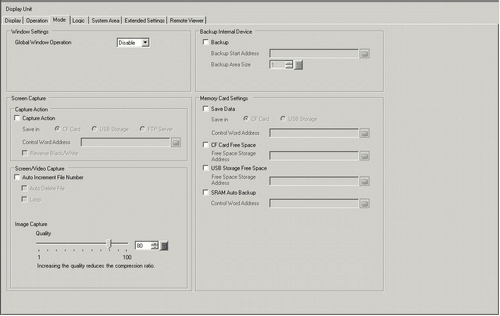
In [Memory Card Settings], select [Save Data]. Then select [CF Card].
In [Control Word Address] set the address to control the writing of data to a CF Card.
The settings for writing Alarm History data to the CF Card are now complete.
![]()
The CSV storage format is determined by the [Display Mode] setting. The settings are checked in the order of [History], [Log], [Active], and data is output in the format of the first [Display Mode] set [On].
For example, when the data of Block 1 is saved to the CF Card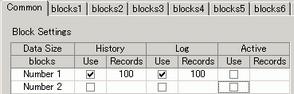
In this case, the data is saved in [History] format. If [History] were not set, the data would be saved using [Log] format.
The latest information is output on the foreground when saved in any Display Mode.
The items such as [Trigger Date], [Trigger Time], and [Message] have fixed outputs. If the Language is set to other languages such as ASCII, Korea, Chinese (Simplified), Chinese (Traditional), Cyrillic, Thai, it is shown in English.