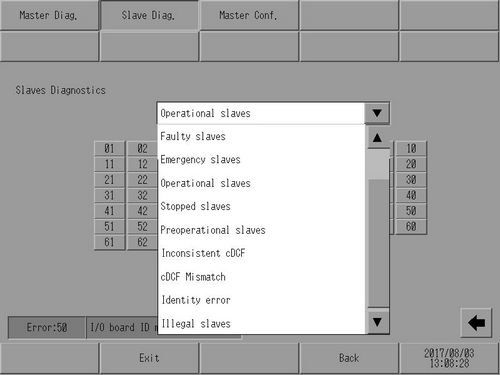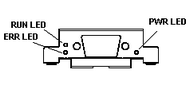
Perform self-diagnosis in the case that the devices connected to a certain slave unit(s) communication fails.
Is there an error displayed on the CANopen master display unit?
Cause
The DeviceNet unit may not be properly connected, set, or the display unit may have a problem.
Solution
When using AGP-****-CA1M, check the LED status and correct the problem.
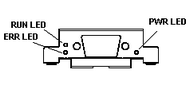
|
PWR LED status |
Description |
|
|---|---|---|
|
Green |
On |
When the CANopen board or unit is conductive, this LED turns on. |
|
Does not light up |
When the CANopen board or unit is non-conductive, this LED turns off. Solution: If the display unit supporting the CANopen master is on but this LED is off, the display unit may be faulty. Please contact customer support. |
|
|
RUN LED status |
Description |
|
|
Green |
Turns on once per second. |
The device is in STOPPED state. |
|
Turns on three times and then turns on again three times after 1 second has elapsed. |
Initialization is in progress. The display unit supporting the CANopen master is now being initialized. |
|
|
On |
The device is in the OPERATIONAL State. |
|
|
ERR LED status |
Description |
|
|
Red |
Does not illuminate |
The connected device is operating normally without errors. |
|
Turns on once per second. |
Communication data error Check the device/PLC (in particular connectors and cables). Alternatively, eliminate the influence of noise on the cable. After checking the device/PLC, restart the unit. |
|
|
Turns on twice and then turns on again twice after 1 second has elapsed |
Check the node ID and baud rates of the connection devices. If the LED is still on after following the above steps, check the device/PLC, and in particular the connectors and cables. After checking the device/PLC, restart the unit. |
|
|
On |
The connected device is not connected to the bus. Check the device/PLC (in particular connectors and cables). After checking the device/PLC, restart the unit. |
|
|
Blinking |
The node ID address or communication settings are invalid. The same node ID cannot be used more than once in the same network. Check if the node ID is duplicated. The same communication speed must be set for devices in the same network. Check the communication speed settings. |
|
![]()
If you cannot check the status of the CANopen master with the LED display, or if you want more information about the status, use the DGMT logic command.
![]() 31.9.4.3 DGMT
31.9.4.3 DGMT
Can the slave side receive data?
The slave side may be unable to perform communication.
Use the following procedure to check the slave status and determine the problem:
![]()
For details about the setting screen, refer to the setting guide.
![]() M.25.3.2 Peripheral Settings - Slave diagnostics
M.25.3.2 Peripheral Settings - Slave diagnostics
Enter offline mode and touch [Peripheral Settings] in the item change over buttons.
From the [Peripheral Settings] screen, touch [I/O Driver] and then [CANopen Driver].
From the [I/O Driver] screen, touch [Slave Diagnostics].
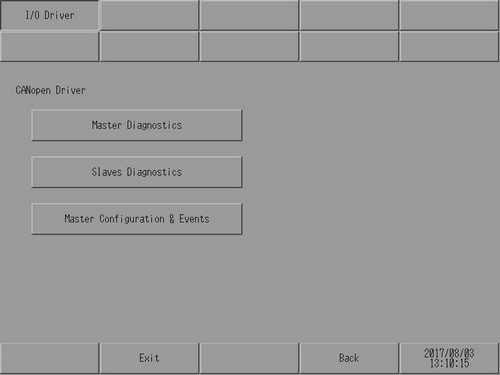
From the [Slave Diagnostics] screen, touch ![]() to check the status of selected slaves. The numbers of slaves that are in the selected status are highlighted. For example, 1 module in use
to check the status of selected slaves. The numbers of slaves that are in the selected status are highlighted. For example, 1 module in use