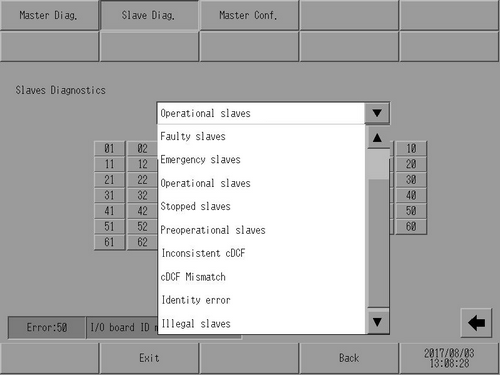
Check if the slave side can accept communication when the slave is connected to the master.
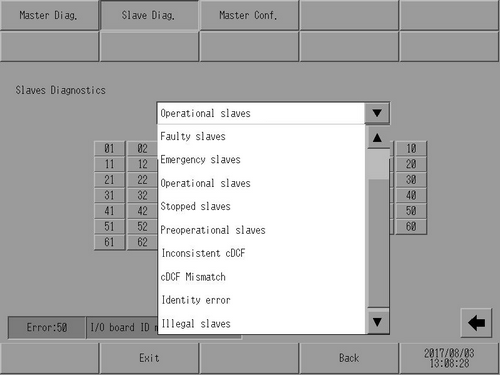
Slave Diagnostics
Displays each slave diagnosis status list.
Assigned slaves
Displays the used (Assigned) slaves in the GP-Pro EX Project.
Configured slaves
Displays which slaves in the network are configured by CANopen Master.
Faulty slaves
Displays slaves that did not send heartbeat in time, were not yet initialized and had a faulty cDCF file.
Emergency slaves
Displays slaves that have sent an emergency message. The details of the emergency message can be read from the object 0x2018. You can read the Node ID as Sub-Index.
Operational slaves
Displays slaves which are in Operational State.
Stopped slaves
Displays currently stopped slaves.
Preoperational slaves
Displays slaves which are in pre-operational mode.
Inconsistent cDCF
There is a format error in the project.
cDCF Mismatch
There is an error in the project settings.
Identity error
There is an error in the project settings. Identity error can be one of the following:
Device ID Error [OBJECT - 0x1F84]
Device type [OBJECT - 0x1000]
Identity Object [OBJECT - 0x1018]
Vendor ID Error [OBJECT - 0x1F85]
Product Code Error [OBJECT - 0x1F86]
Revision # Error [OBJECT - 0x1F87]
Illegal slaves
Displays the out of range node ID that was set up.
(Cannot use slave units where the node ID is 64 or greater.)
Error Message
Displays an I/O driver error message. For details on the errors to be displayed, refer to the following: